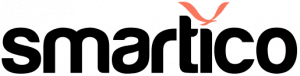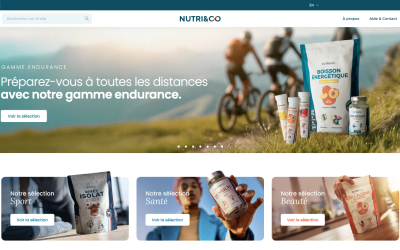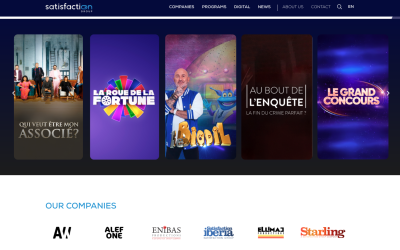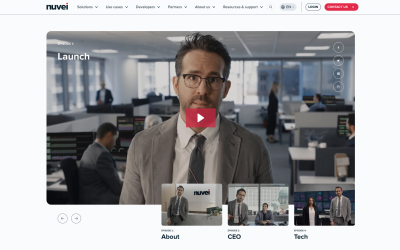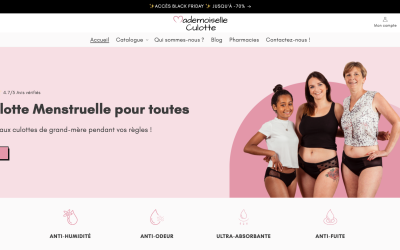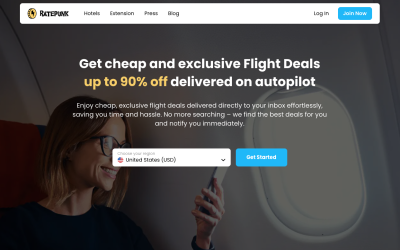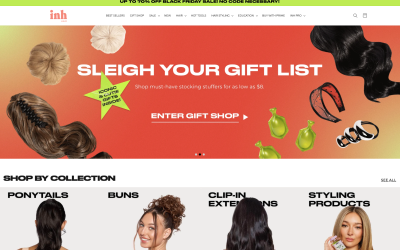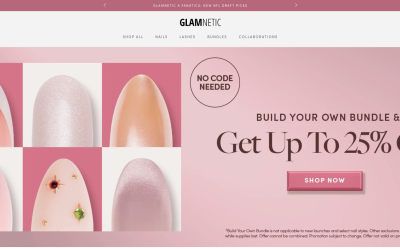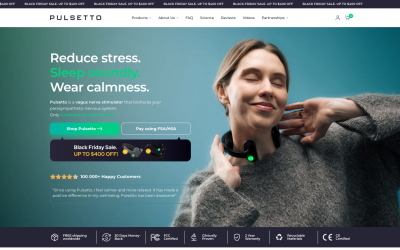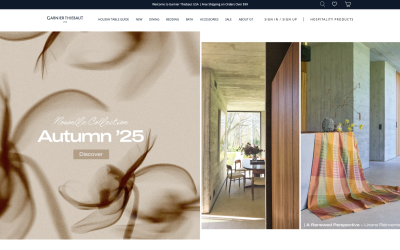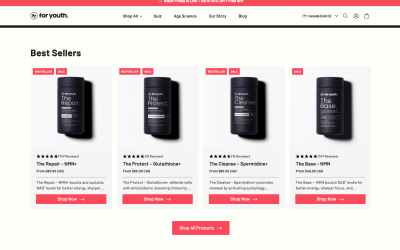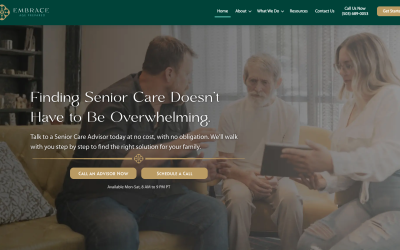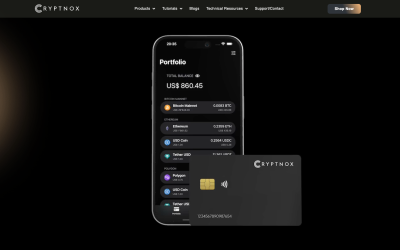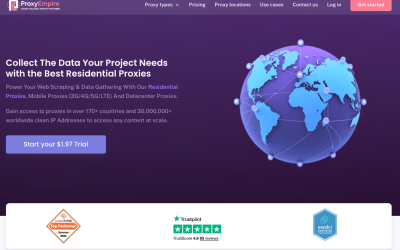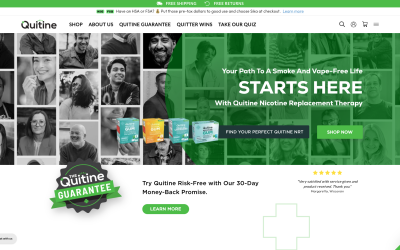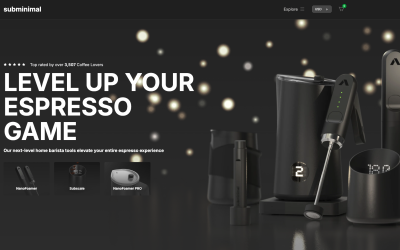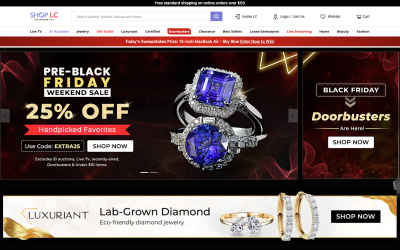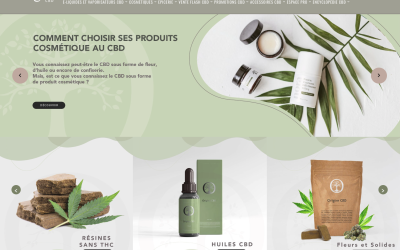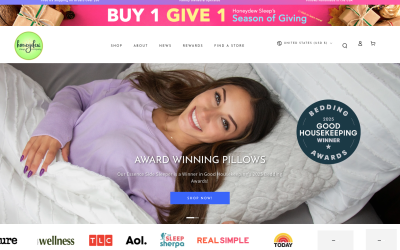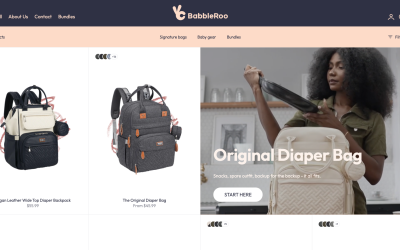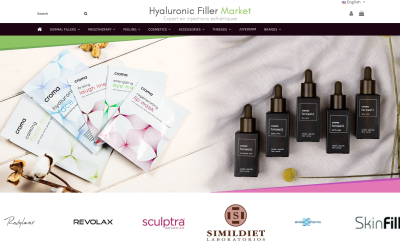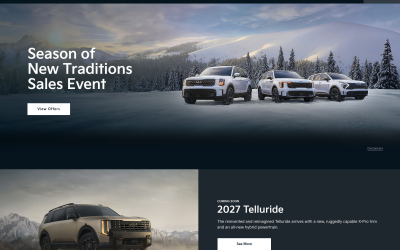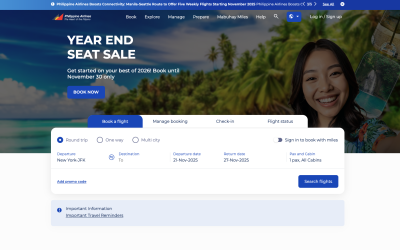You’re on a quest to boost your SEO rankings and we’ve got the perfect strategy for you: optimizing page speed (or sometimes called loading speed).
It’s not just about user experience, Google’s paying attention too. Ever wondered how your website’s loading speed can impact your rankings?
Buckle up, as we dive into the importance of page speed, reveal the factors affecting it, and provide you with actionable tips to turbocharge your website.
It’s time to leave your competitors in the dust!
Key Takeaways
- Page speed is a crucial factor for SEO rankings and has been acknowledged by Google.
- Web hosting and factors like geographic proximity, server capacity, and bandwidth significantly affect loading speed.
- Optimizing page speed involves techniques such as removing redundant plugins, cleaning website codes, enabling dynamic caching, and using a content delivery network (CDN).
- Image optimization is essential for page speed, as images consume the most bandwidth on a website, and following Google’s guidelines for image optimization is recommended.
Rankstar – A Valuable SEO Partner for Your Business
→ Ready to elevate your SEO game?
Uncover the secrets to skyrocketing your rankings with lightning-fast page speed in our latest article on Rankstar! Discover how speed can transform user experience and drive organic traffic. Don’t miss out on this vital SEO insight – read the article now and lead the race to the top!
We are also here to propel your brand to the summit of search rankings, ensuring its outstanding prominence in both Autocomplete Suggestions and Autosuggest Removal when in need.
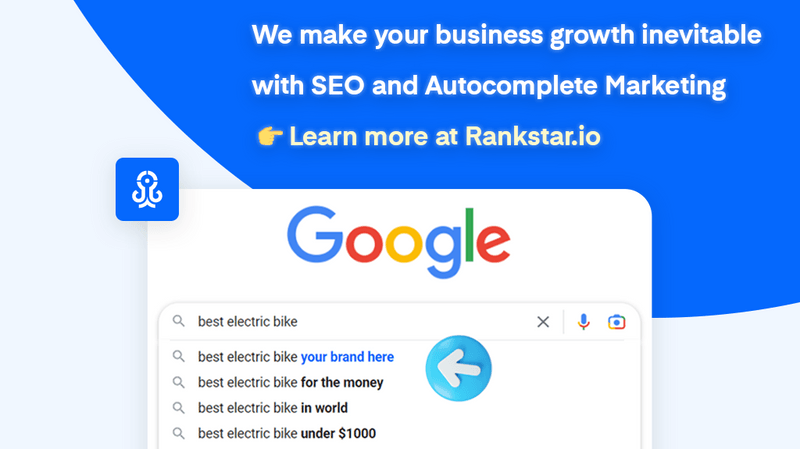
Understanding the Role of Page Speed in SEO
While you’re focused on optimizing your SEO strategies, don’t forget that Google puts a high priority on page speed, as it contributes significantly to user experience and overall search rankings. A slow page can drive visitors away, effectively damaging your bounce rates and, subsequently, your SEO rankings.
So, what can you do?
Start by examining your Time to First Byte (TTFB) to see how swiftly your server responds. You’ll also want to review your hosting; poor performance can lead to lost revenue and negatively impact your rankings.
Remember, 74% of users won’t return to a site that takes over 4 seconds to load. Optimize your website codes, enable dynamic caching, and use a Content Delivery Network (CDN) to boost your page speed.
Lastly, don’t overlook image optimization – heavy images can significantly slow your page speed.
How Page Speed Influences User Experience and Rankings
You’ll quickly notice that improving your page speed not only elevates user experience but also boosts your website’s rankings on search engines. It’s a crucial factor Google considers for SEO. High-speed pages lead to lower bounce rates and higher user engagement, signaling positive user experience to Google’s algorithms.
To enhance loading speed:
- Optimize your images: Use proper format, compress them, and leverage lazy loading.
- Minify your code: Eliminate unnecessary characters and line breaks from your HTML, CSS, and JavaScript.
- Employ a Content Delivery Network (CDN): It’ll help distribute your content efficiently, reducing the load time.
Unveiling the Factors That Impact Page Speed
In your quest to improve page speed, you’re likely to encounter numerous factors such as web hosting, server capacity, and code optimization, and it’s essential to understand how each one impacts your overall page load time. You can’t overlook the importance of an effective hosting solution and the role it plays in your site’s performance. Server capacity directly impacts page load time and can’t be ignored. Effective code optimization helps streamline your site, improving speed.
| Factors | Description | Impact |
|---|---|---|
| Web Hosting | The service that hosts your website | Direct |
| Server Capacity | The ability of your server to handle traffic | Direct |
| Code Optimization | The process of refining your website’s code | Indirect |
Make informed decisions about these factors to enhance your SEO strategy. It’s a game of balance and optimization – play it wisely.
Consequences of Poor Hosting on Page Speed
Surprisingly, if you’re stuck with poor hosting, it’s likely to tank your page speed, damaging your SEO and user experience. Poor hosting can lead to slow load times, frequent downtime, and even security issues. When your site’s performance drops, Google takes notice and your rankings can suffer. But don’t worry, there’s a way out.
First, consider upgrading your hosting plan. More robust options offer greater server resources that can significantly improve loading speed.
Second, think about using a Content Delivery Network (CDN). CDNs distribute your site’s data across multiple servers worldwide, reducing the distance between your server and your visitors.
Lastly, optimize your site’s design and content. Compressing images, minifying code, and reducing redirects can all contribute to faster loading speed.
Effective Strategies to Enhance Page Speed
To boost your page speed, you’ve got to focus on various strategies like optimizing images and scripts, and using a CDN, but don’t forget the critical role that a good hosting service plays.
Consider your hosting service’s location, capacity and bandwidth.
Next, cleanup your site. Remove redundant plugins, optimize your JavaScript, CSS, HTML, and theme files. Make sure you’re using dynamic caching and minifying your JavaScript and CSS files.
Your images need attention too. Compress and resize them for optimal performance. Remember, they can consume the most bandwidth, slowing down your site.
Lastly, don’t underestimate the power of a CDN. It’ll reduce your page load time and increase security.
With these strategies, you’re well on your way to improving your SEO rankings through faster page speeds.
The Critical Role of Plugins in Page Speed
You’ve got a few redundant plugins on your site, and they’re dragging down your page speed more than you might realize. These plugins are like anchors, slowing your site’s load time, and that’s bad news for your SEO. But don’t panic; there’s a solution.
Identify and remove the plugins you don’t need. It’s easy to accumulate them, but they can be a drain on your resources.
Replace heavy plugins with lighter, more efficient ones. There’s usually an alternative that can do the same job without the bloat.
Regularly update your plugins. Developers often release updates that can improve performance.
Decoding the Importance of Image Optimization in Page Speed
Next, let’s tackle the elephant in the room – image optimization, a crucial factor that’s often overlooked when you’re trying to boost your page speed.
Images consume a lion’s share of your website’s bandwidth. If you’re not careful, those heavy, oversized images can put a serious damper on your loading speed – and your SEO rankings. Remember, faster pages rank higher and attract more traffic.
So, you’ve got to get smart about image compression and size optimization. Cutting down your images’ weight can significantly boost your page speed. Google’s guidelines on image optimization are your go-to resource here. Following these can ensure content efficiency and, ultimately, improve your page loading speed.
Practical Methods to Optimize Images for Faster Page Speed
Let’s dive into the practical methods you can use to optimize your images for a faster page loading speed.
Firstly, you’ve got to compress your images. Compression reduces image file size without sacrificing quality. Use tools like TinyPNG or JPEG Optimizer to get this done.
Next, consider the format of your images. Not all formats are created equal. Here’s what you need to know:
- JPEGs are great for photographs.
- PNGs work best for graphics with fewer colors.
- SVGs are ideal for vector images.
Lastly, implement lazy loading. This technique delays loading of images that aren’t needed right away, speeding up initial page load times. Remember, every second counts in SEO. Faster page speed can increase your Google ranking and improve user experience.
An Overview of Google’s Image Optimization Guidelines
Google’s image optimization guidelines are a crucial resource for you, and they offer clear instructions on how to reduce image weight without sacrificing quality. You’ve got to understand that images significantly impact your site’s ranking.
By following Google’s guidelines, you’re ensuring content efficiency and optimizing your page speed. Google recommends implementing key factors from their image optimization checklist. Don’t overlook the importance of compressing your images; it’s a game-changer, considering images make up about 65% of a website’s weight.
Put simply, image optimization is no small matter; it’s a key player in your SEO strategy. Master it, and you’re on your way to boosting your SEO ranking with a lightning-fast page loading speed. Remember, a better user experience leads to better rankings.
Implementing Google’s Guidelines for Improved Page Speed and SEO Rankings
You’ll notice a significant improvement in your page loading speedand SEO rankings by effectively implementing all of Google’s guidelines. Google’s focus on user experience means your website’s speed directly impacts its visibility.
To optimize:
- Ensure your server’s response time is minimal by using a reliable web host and optimizing your website’s code.
- Leverage a CDN to keep page load times low regardless of a user’s geographic location.
- Optimize your images, as they often consume the most bandwidth.
Google’s guidelines aren’t just about aesthetics; they’re about efficiency and performance. Don’t ignore them. Instead, use them to craft a fast, user-friendly website that ranks well.
Frequently Asked Questions
How Has Google’s Algorithm Changed Over the Years to Place More Importance on Page Speed?
Google’s algorithm has evolved, now prioritizing page speed. It’s recognized as crucial for user experience, affecting SEO rankings. Your site’s speed directly impacts visibility, so it’s essential to optimize for lightning-fast load times.
What Are Some Tools Available for Measuring Page Speed and Identifying Areas for Improvement?
You can use tools like Google’s PageSpeed Insights, GTmetrix, and Pingdom for measuring page speed. They’ll identify issues, such as unoptimized images or heavy scripts, that you need to address to improve speed.
How Does Mobile Page Speed Impact SEO Rankings Compared to Desktop Page Speed?
Mobile page speed impacts SEO rankings just as much as desktop speed. Google uses mobile-first indexing, so if your mobile site’s slow, you’ll likely see a drop in rankings. Always optimize for mobile speed first.
Besides Image Optimization, What Are Other Key Elements on a Webpage That Can Be Optimized to Improve Page Speed?
Besides image optimization, you can improve page loading speedby minimizing HTTP requests, enabling compression, reducing server response time, using browser caching, and minifying CSS, JavaScript, and HTML. It’s all about streamlining your site.
How Does a CDN Work to Improve Page Speed and How Can a Website Owner Deploy It?
A CDN boosts your page speed by storing your site’s content on servers worldwide. When a user accesses your site, they’re served content from the nearest server, reducing load time. You can deploy it through a CDN provider.
Conclusion
Harnessing the power of page speed optimization can significantly boost your SEO rankings. By understanding the factors that impact speed, choosing a robust host, and optimizing your images, you’ll create a faster, more user-friendly website.
So, take the reins, follow Google’s guidelines for image optimization, and watch your website’s performance soar. Remember, a speedy website not only delights your visitors but also gives your SEO a turbo-charged boost.
Time to hit the gas and race ahead!