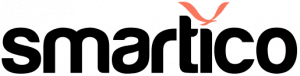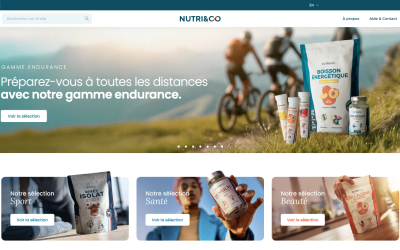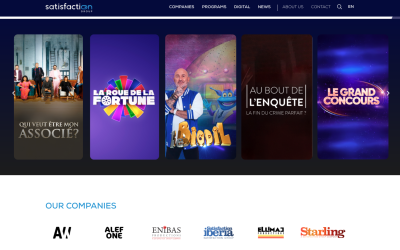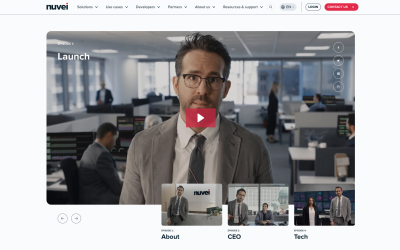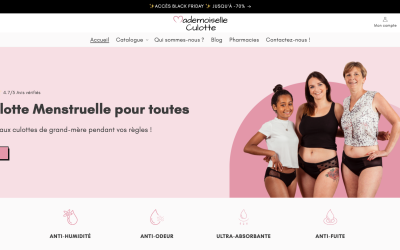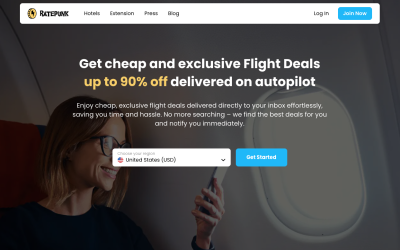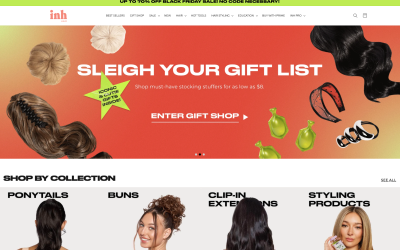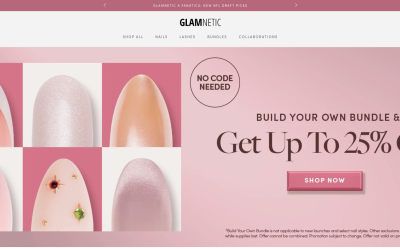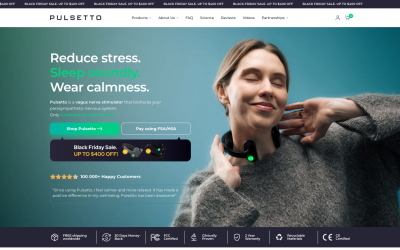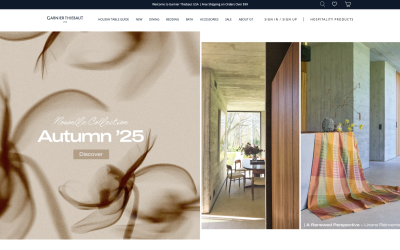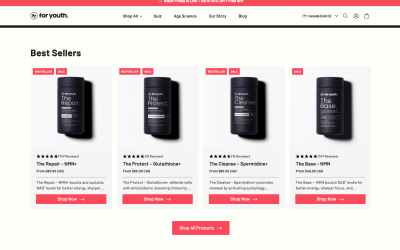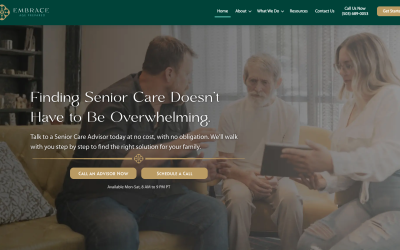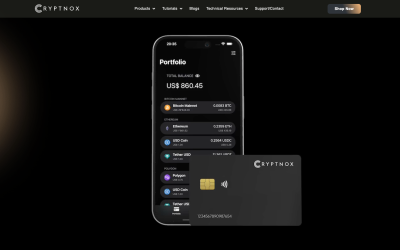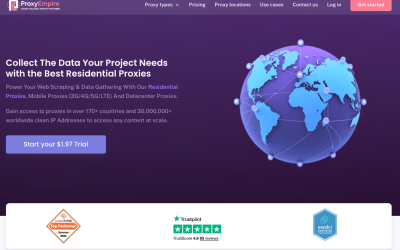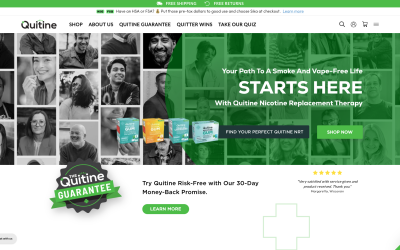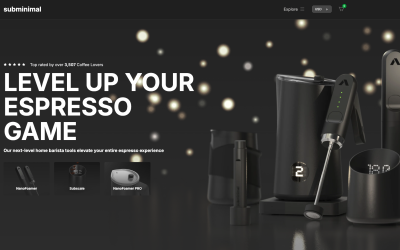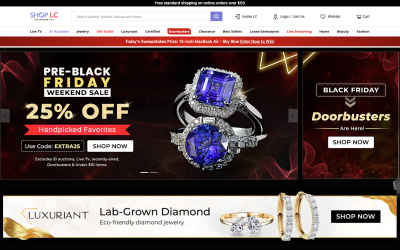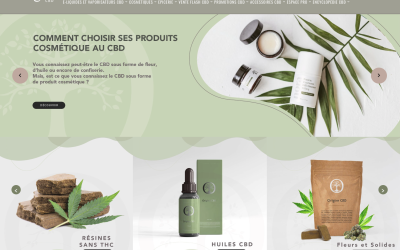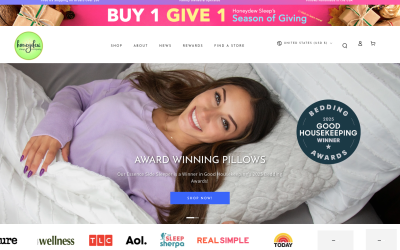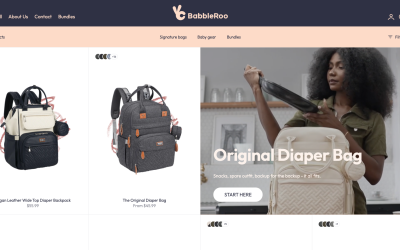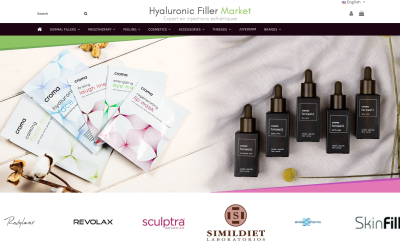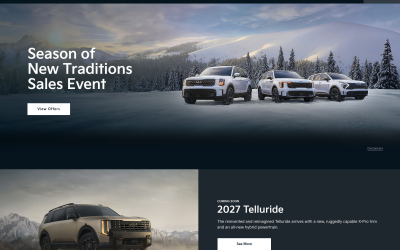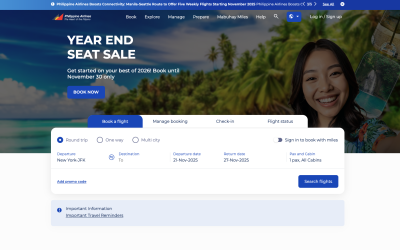In the digital age, visibility on search engines is paramount for a website’s success. However, inclusion on Google Blacklist can negate such efforts, resulting in a significant setback.
This list, part of Google’s Safe Browsing initiative, is designed to protect users from malicious online content. Websites that are flagged pose a security risk and are subsequently penalized with reduced search rankings or complete removal from search results.
The consequences of blacklisting can be dire for website owners, leading to a drastic reduction in traffic and credibility.
This article offers a comprehensive overview of the mechanisms of Google Blacklist, detailing the reasons behind blacklisting, the signs that a website has been affected, methods for verifying a site’s status, and strategies for both recovery and prevention of future blacklisting incidents.
Key Takeaways
- Google Blacklist is a collection of websites and IP addresses that pose a security risk or violate legal requirements.
- The purpose of the blacklist is to protect users from websites distributing malware or containing illegal content.
- Getting on Google Blacklist can happen due to security problems or legal violations, and it is indicated by a ‘This site may harm your computer’ note in search results.
- Website operators can be notified of blacklisting through Google Search Console or email, and users can report suspicious websites to Google for review and potential blacklisting.
Reclaim Your Rank with Rankstar SEO Services
→ Rediscover your rightful place at the pinnacle of Google searches with Rankstar’s specialized SEO and Google penalty recovery services. Don’t let penalties cast a shadow over your success; let Rankstar illuminate the path to recovery and resurgence in the digital realm. With precision and expertise, we’ll navigate the complexities of algorithms to restore and enhance your online visibility. Embrace the climb back to prominence—RankStar is your guide and partner. Take the first step towards a brighter future in search rankings. Contact us now!
Don’t forget our other services:
-Keyword Clustering
-Content Optimization
-Content Writing
-Local SEO
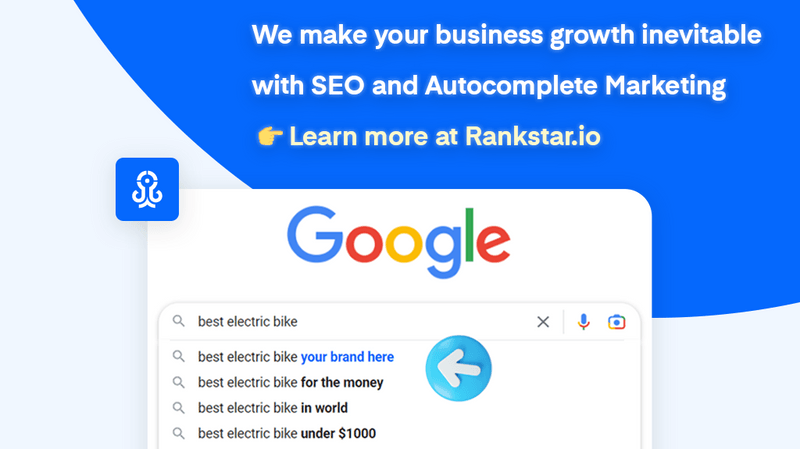
Understanding Google Blacklist
Regarding the Google Blacklist, it serves as a critical security mechanism designed to safeguard users by flagging and restricting access to websites that distribute malware or engage in illegal activities. This blacklist, integral to Google’s Safe Browsing initiative, underpins a strategic layer of cyber defense.
It is populated through an analytical approach that continuously scans the web for potential threats. The methodology employed is both proactive and reactive, involving algorithmic detection and user reports. A detail-oriented review process ensures that only sites that pose a genuine risk are impeded, minimizing false positives.
For website operators, this list represents a significant operational concern, as inclusion can substantially diminish online visibility and traffic, thereby impacting digital strategies and revenue streams.
Common Reasons for Blacklisting
As website owners, it’s crucial to understand that common reasons for landing on Google Blacklist include hosting malware, phishing schemes, and violating copyright laws.
The presence of malware can result from poor security practices, making a website a vector for harmful software distribution.
Phishing schemes, which deceive users into divulging personal information, signify a direct threat to user safety and are aggressively targeted by Google’s Safe Browsing algorithms.
Copyright violations trigger blacklisting when content is used without proper authorization, often detected via the Transparency Report.
Strategic monitoring of website security, adherence to intellectual property laws, and immediate remediation of any breaches are essential to prevent blacklisting.
A detail-oriented approach to managing website content and infrastructure minimizes the risk of falling afoul of Google’s policies, safeguarding a website’s reputation and search presence.
Recognizing Blacklist Symptoms
One of the primary symptoms of being placed on Google Blacklist is the sudden disappearance of your website from search results, coupled with a warning message stating ‘This site may harm your computer’ when it does appear. Recognizing these symptoms is critical for the swift recovery of your website’s search presence.
- Search Engine Visibility: Abrupt loss of rankings for your website’s keywords.
- Browser Warnings: Users receive alerts upon attempting to visit your site.
- Google Search Console Alerts: Receipt of security issue notifications.
- Traffic Decline: A significant drop in website traffic as measured by analytics tools.
Each of these symptoms requires a strategic approach to analyze the root cause, address the issue, and communicate the resolution to Google for reconsideration.
Checking Your Site’s Status
Determining your website’s blacklist status is a critical step in understanding and resolving any possible security alerts or legal issues that may be affecting your online presence.
To systematically check your site’s standing, initiate an incisive analysis via Google Search Console. This tool is indispensable for webmasters, providing detailed security issue reports and direct notification if your site is compromised.
Further, you can perform a strategic search on Google to observe if a warning message accompanies your site’s listing, a clear indication of blacklisting.
Additionally, deploy other online resources, such as transparency reports, to uncover potential copyright infringement issues.
A detail-oriented approach is essential; meticulously review all reports and take corrective action to ensure your site aligns with Google’s stringent security measures and legal standards.
Navigating Reconsideration Requests
When your website falls victim to the Google Blacklist, submitting a succinct and comprehensive reconsideration request is the quintessential step towards restoring your online presence. This process must be approached with a strategic mindset and attention to detail, ensuring all pertinent information is conveyed to Google’s review team.
Thoroughly Investigate: Identify and rectify the issues that led to blacklisting.
Detailed Documentation: Provide clear evidence of the changes and improvements made.
Honest Communication: Be transparent about any past oversights and the measures taken to address them.
Follow-up Measures: Outline ongoing efforts to maintain site security and compliance.
Preventing Future Blacklisting
To safeguard your website against future inclusion on Google Blacklist, it is essential to implement rigorous security measures and adhere strictly to webmaster guidelines. An analytical approach to site management involves regular audits to detect vulnerabilities, promptly applying security patches, and ensuring all software components are up-to-date. Strategically, it is advisable to maintain a robust firewall and employ sophisticated intrusion detection systems to thwart malicious attacks.
Detail-oriented attention must be given to the content, avoiding any material that could be construed as violating copyright or distributing malware. Develop a strategic plan for continuous monitoring and swift response to any security incidents. Adherence to these protocols not only fortifies your website’s defenses but also aligns with Google’s stringent criteria, minimizing the risk of blacklisting.
Exploring Other Blacklist Types
Beyond the confines of Google’s own mechanisms for maintaining online safety, there are various other types of blacklists that play pivotal roles in cybersecurity and content regulation across the digital landscape. These blacklists are instrumental in safeguarding users from a myriad of threats and ensuring a secure online experience. Strategic implementation of such lists is crucial for maintaining the integrity of digital interactions.
- ISP-Level Blacklists: Service providers utilize these to prevent access to known harmful sites network-wide.
- Financial Blacklists: Employed to combat fraud, money laundering, and other financial crimes.
- Software Blacklists: Security applications use these to block malicious programs and compromised files.
- Governmental Blacklists: Certain regimes control information by blacklisting websites that contravene their policies.
Frequently Asked Questions
How Does Google Differentiate Between a Website That Has Been Hacked and One That Intentionally Distributes Malware When Blacklisting?
Google employs sophisticated algorithms and manual reviews to differentiate between hacked websites and those intentionally distributing malware, considering factors such as the nature of the content and the site’s security measures.
If a Website Changes Ownership After Being Blacklisted, How Does the New Owner Clean the Site’s Reputation and Remove It From the Blacklist?
To rehabilitate a blacklisted website after ownership transition, the new owner must rectify all security issues, ensure compliance with Google’s policies, and submit a detailed reconsideration request through the Google Search Console.
What Are the Legal Implications for a Website Owner if Their Site Gets Blacklisted by Google for Hosting Illegal Content?
If a website hosting illegal content is blacklisted by Google, the owner may face legal repercussions, including fines or litigation, and significant challenges in restoring the site’s reputation and search engine ranking.
How Does Google Blacklist Interact With Search Engine Optimization (SEO) Practices, and Can a Blacklisted Site Recover Its Previous SEO Ranking After Reinstatement?
Google Blacklist can significantly hinder a site’s SEO by removing it from search results. Recovery of previous rankings post-reinstatement is possible but requires strategic SEO efforts to rebuild trust and visibility.
Are There Any Industry-Specific Blacklists That Google Uses for Particular Verticals, Such as Pharmaceuticals or Financial Services, and How Do These Specialized Blacklists Work?
Google implements sector-specific blacklists to ensure industry compliance and user safety, by scrutinizing pharmaceutical and financial domains for fraudulent or harmful practices, impacting their search visibility and necessitating stringent remediation for delisting.
Conclusion
In conclusion, the Google Blacklist operates as an integral mechanism to maintain online security, penalizing websites that violate safety protocols. Its implications for website operators are profound, necessitating vigilant management and remediation strategies.
Ensuring compliance with web security standards is paramount for avoiding inclusion on the Google blacklist. Awareness and proactive measures are key in safeguarding a website’s reputation and operational continuity, highlighting the significance of understanding digital security within the broader internet governance framework.