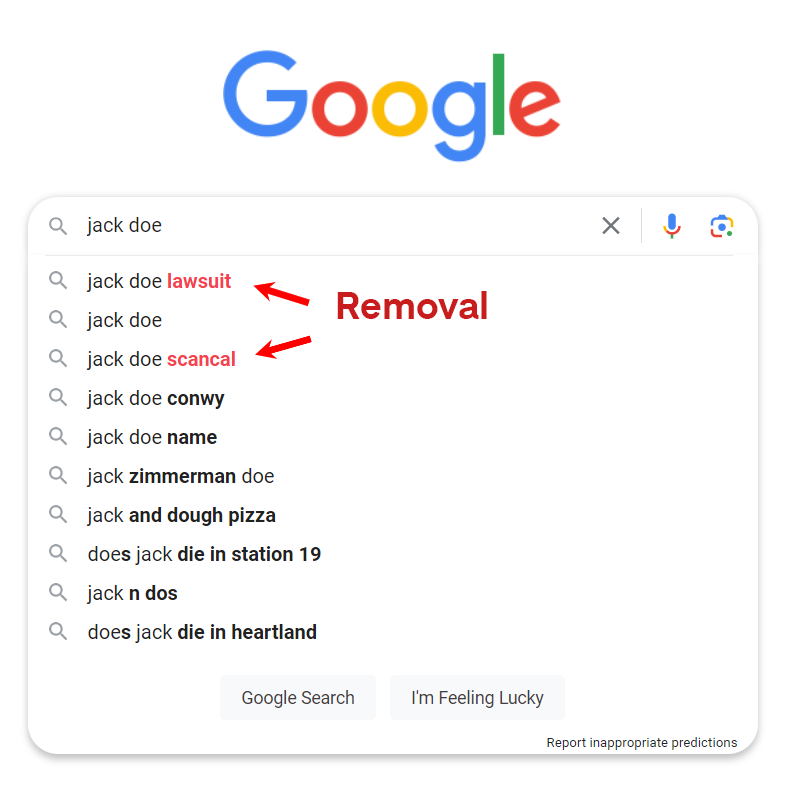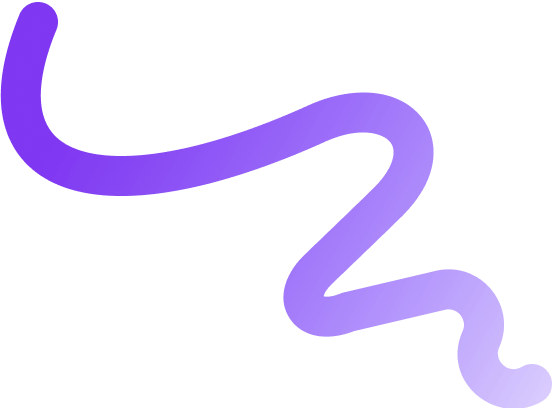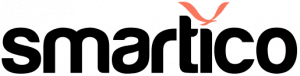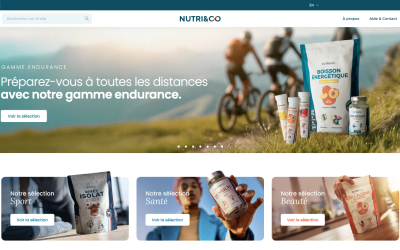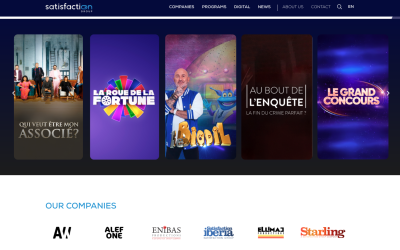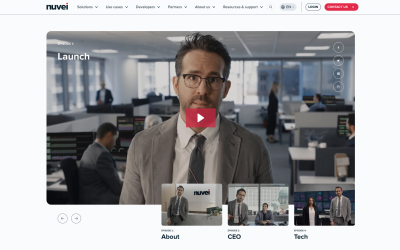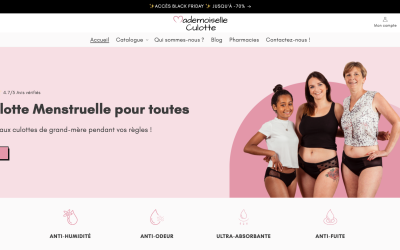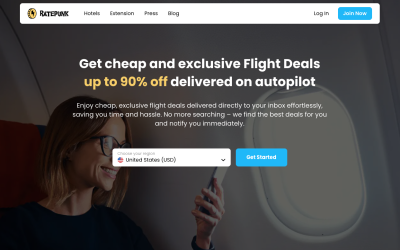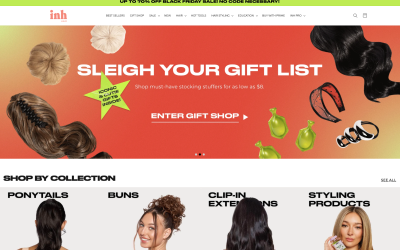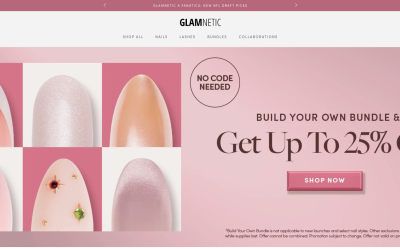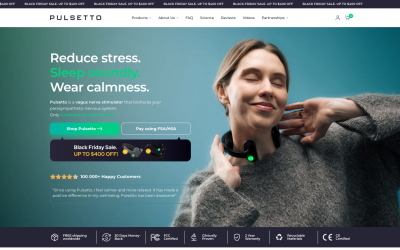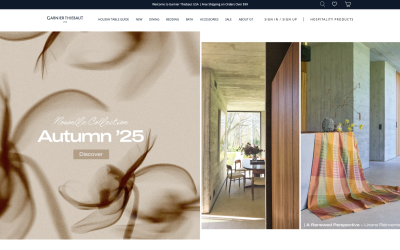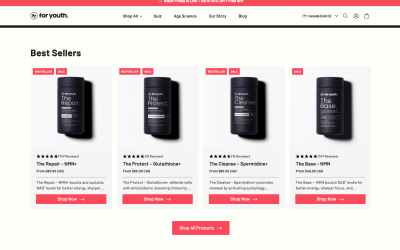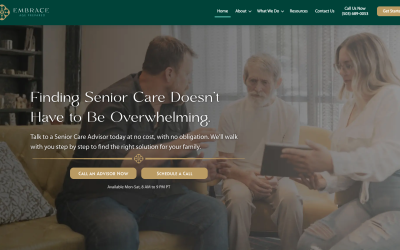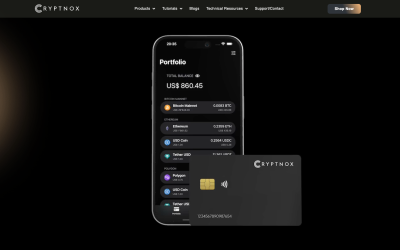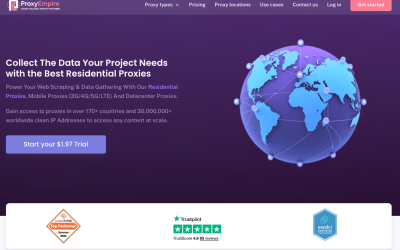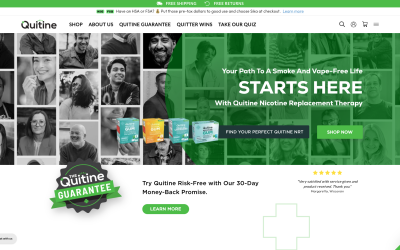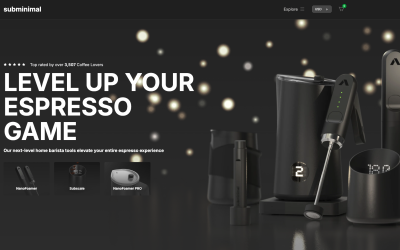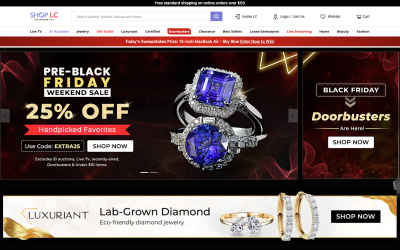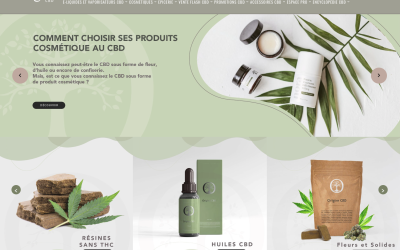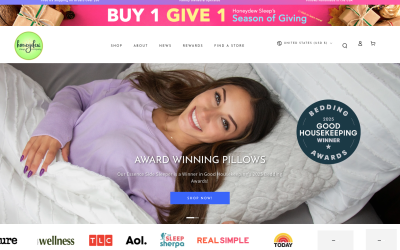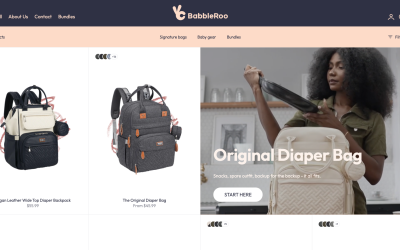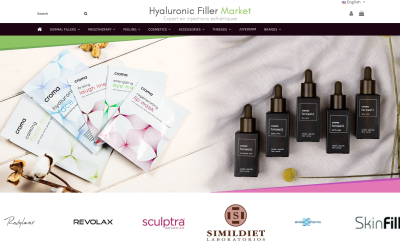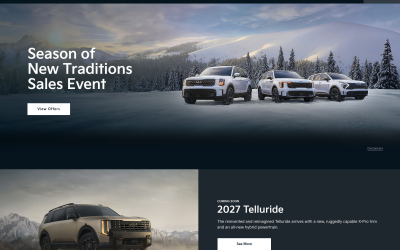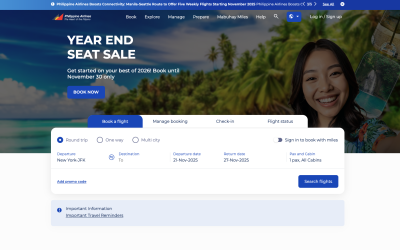In today’s digital era, your online reputation is crucial. It’s shaped significantly by Google’s autocomplete suggestions, potentially leading people to negative content. This impacts not just businesses, but individuals too.
However, there’s a strategic way to counter this. This article explores how you can take control of your online reputation by understanding and utilizing Google autocomplete removal strategy, ensuring you’re seen in a positive light.
Understanding the Mechanics of Google Autocomplete
In understanding the mechanics of Google Autocomplete Predictions, they’ll find it’s a powerful tool for managing one’s online reputation, as it can push out negative suggestions that can harm their personal brand or business.
Google Autocomplete generates suggestions based on popular search terms and content available on the internet. It’s designed to speed up the search process, but if not managed well, it can steer potential clients or employers towards negative content.
This is why it’s crucial to understand how this function works and use it strategically. By generating genuine search activity related to positive content, they can influence the autocomplete suggestions that appear with their name or business.
This way, they’re not just reacting to negative online content, but actively shaping their digital footprint.
(The goal here is to Suppress / Remove / Delete Negative Google Suggestions.)
The Impact of Google Autocomplete on Personal and Business Profiles
Negative suggestions on search engines can significantly impact both personal and business profiles, often leading to a loss of potential opportunities. It’s not just about losing potential clients or job offers; it’s about the damage to one’s reputation and credibility.
Negative impacts on personal profiles include damaging personal reputation, hindering job opportunities, and creating negative public perception.
Negative impacts on business profiles include losing potential clients, affecting brand image, and impacting overall business performance.
To mitigate these issues, it’s crucial to actively manage online reputation. This includes monitoring search engine suggestions, responding appropriately to negative feedback, and promoting positive content. The key is to control the narrative, not let the narrative control you.
Addressing Unwanted Autocomplete Suggestions on Google & Bing.
Removing unwanted autocomplete suggestions is an essential step in managing one’s digital presence and mitigating the potential harm they can cause. Negative auto-suggestions can lead users to negative content, impacting one’s reputation and business.
It’s crucial to generate real search activity to remove these suggestions, as bots, proxies, and crowdsourcing sites aren’t reliable. Therefore, individuals must create a list of positive suggestions relevant to their content.
This autosuggest removal process usually takes 2-8 weeks. (You only pay if the suggestion is removed from Google’s or Bing’s homepage autosuggest).
How Negative Suggestions Can Harm Your Online Reputation
Harmful suggestions can significantly tarnish a person’s image, as they’re often the first thing users see when they enter a search query. The negative impact can be profound and far-reaching.
- Personal Impact:
- Loss of respect and trust from peers and colleagues.
- Damage to personal reputation and character.
- Potential job opportunities could be lost due to negative online portrayal.
- Business Impact:
- Negative suggestions can deter potential customers.
- Damage to brand reputation and sales.
- Loss of investor trust and potential investment opportunities.
- Digital Impact:
- Negative content can spread quickly online, exacerbating the problem.
- It’s challenging to remove harmful suggestions once they’ve spread.
- Negative suggestions can dominate search engine results, overshadowing positive content.
Strategically addressing these harmful suggestions is crucial to maintain a positive online presence.
The Role of Search Activity in Autocomplete Results
It’s critical to understand that search activity plays a pivotal role in shaping autocomplete results. As users type queries into the search bar, they’re not just looking for answers; they’re also shaping potential suggestions for future searches. This activity, in turn, impacts the autocomplete feature.
| Impact of Search Activity | Role in Autocomplete |
| Shapes potential suggestions | Influences autocomplete based on popular searches |
| Provides data for autocomplete algorithm | Utilizes real-time user input to predict search queries |
| Influences search trends | Reflects current popular topics in autocomplete suggestions |
| Encourages user engagement | Increases user interaction with search bar |
| Enhances user experience | Facilitates faster and more efficient searches |
Strategically, understanding the impact of search activity on autocomplete results is essential for managing online reputation and enhancing personal branding.
Strategies for Manipulating Autocomplete Results
Manipulating autocomplete results requires a nuanced understanding of search algorithms and user behaviors. Successful strategies involve a combination of innovative methods and conventional approaches. The goal is to alter the search activity so that the desired suggestion appears when users type a particular keyword or phrase.
The first strategy is to generate real search activity. This involves real people performing searches and following instructions.
The second strategy involves creating valuable and relevant content that aligns with the desired suggestions. This can boost the popularity of positive terms.
Lastly, regular monitoring and maintenance are crucial. This ensures that the desired suggestions stay live for a long time, thereby managing the online reputation effectively. This is where autocomplete removal comes in.
These strategies, when executed strategically, can help manipulate autocomplete results favorably.
The Power of Google Autocomplete in Personal Branding
Leveraging the autocomplete feature can significantly boost one’s personal branding strategy. It’s an effective tool that helps control what others see when they search for a person or business online. By appending desired phrases to a name, it directs users to relevant content, thus managing online reputation proactively.
However, it’s crucial to remember that these suggestions are based on internet content and search activity. So, an ongoing effort is needed to maintain the desired results.
Here’s a quick view of the benefits and considerations:
| Advantages | Considerations |
| Directs to relevant content | Based on internet content and search activity |
| Manages online reputation | Requires ongoing effort |
| Appends desired phrases to name | No guaranteed results |
Thus, using autocomplete for personal branding is strategic, but requires careful management and sustained effort.
The Risks and Consequences of Hiring the Wrong Autocomplete Management Firm
Choosing the wrong firm for managing autocomplete issues or autocomplete removal can potentially worsen the problem and cement negative suggestions in place. There’s a risk of firms using outdated methods, like bots or crowdsource sites, which leave detectable footprints. Google’s ever-evolving algorithms can spot these, thereby invalidating the attempts and even reinforcing the negative suggestions.
Many clients underestimate the necessity of natural, human search activity. It’s the most effective way for auto-complete removal. Firms that don’t have a strategic approach to generate this authentic activity can’t deliver lasting results.
It’s essential to choose a firm with proven expertise in managing autocomplete issues, one that understands the importance of real search activity and has a robust, ethical strategy to generate it.
The Process and Timeline for Autocomplete Removal
Autocomplete removal isn’t an overnight process; it typically requires a timeline of around 3-4 months for a complete resolution. This is because the process involves several strategic steps:
- Understanding the Issue: The experts conduct an exhaustive analysis, recognizing the negative suggestions that need to be removed.
- Developing a Strategy: They then devise a plan tailored to the client’s specific needs, focusing on generating real search activity.
- Implementation: The team executes the strategy, driving search activity towards positive suggestions and pushing out the negative ones.
- Monitoring and Adjusting: The progress is constantly monitored, and adjustments are made to the strategy as needed.
It’s a meticulous, strategic approach that aims to protect and manage the online reputation of individuals and businesses alike.
Maintaining Positive Autocomplete Results for Long-term Success
Maintaining positive autocomplete results for long-term success isn’t just a one-time job, it requires consistent effort and regular monitoring. This process involves not just the initial cleanup of negative suggestions, but also the ongoing promotion of positive ones. It’s crucial to keep a proactive approach, constantly checking for any unwanted autocomplete suggestions that might surface.
| Strategy | Action | Impact |
| Regular Monitoring | Keep an eye on the autocomplete suggestions | Early detection of any negative suggestions |
| Constant Promotion | Encourage positive search activity | Helps maintain positive suggestions |
| Proactive Approach | Immediate action upon negative detection | Prevents spread of unwanted suggestions |
In essence, it’s not about just fixing the problem once, it’s about ongoing management to ensure that autocomplete continues to work in favor of one’s reputation.
Contact Rankstar For the Fastest Autocomplete Removal Services:
Frequently Asked Questions
What Are Some Examples of Negative Autocomplete Suggestions That Could Potentially Harm a Business or Personal Brand?
Negative autocomplete suggestions, like “fraud”, “scandal”, “scam”, or “lawsuit”, can severely damage a brand’s reputation. They’re instantly visible, influence consumer perception, and might deter potential customers from engaging with the business.
Can You Provide Some Real-Life Scenarios Where Autocomplete Removal Have Positively Impacted a Business or Personal Profile?
Indeed, autocomplete removal can positively impact profiles. For instance, a job seeker’s chances improved when negative suggestions were replaced with positive ones, leading to better first impressions and job opportunities.
Are There Specific Industries or Professions That Are More Susceptible to Negative Autocomplete Suggestions?
Yes, industries or professions with high public exposure, such as entertainment, politics, and high-profile businesses, are more susceptible to negative autocomplete suggestions due to increased public interest and scrutiny.
What Is the Difference Between Autocomplete Suggestions on Mobile Devices and Desktop Search?
There’s little difference between autocomplete suggestions on mobile devices and desktop search. Both use similar algorithms, so strategies to control online reputation work effectively across both platforms.
Are There Any Legal Implications or Concerns When Manipulating Google Autocomplete Results?
It is not breaking any laws by manipulating Google Autocomplete results. However, you should avoid unethical practices like spreading false information, as it may lead to legal issues and damage reputation.
Are the related searches and Autocomplete suggestions the same thing?
No, related searches and autocomplete suggestions in Google are not exactly the same thing. Here’s a quick breakdown of the differences:
Autocomplete suggestions are the search terms that pop up below the search bar as you type a query. These are algorithmically generated based on what Google determines are the most popular and relevant searches starting with the characters you’ve typed.
Related searches appear at the bottom of the search results page after you’ve already submitted a full query (or in the Autocomplete search box after several queries). These are search terms that Google considers closely connected or “related” to the term you searched for (or related to your previous search history).
So autocomplete helps predict searches as you type, while related searches offer alternate searches based on the topic of your completed query. There’s likely some overlap in the actual search terms provided, but they serve different purposes in the search process.
The key distinction is that autocomplete happens before you search, and related searches come after you’ve already searched. But both aim to recommend helpful search variations relevant to your query intent.
Have you heard of Autocomplete Marketing?
Harness the power of autocomplete for your marketing strategy and lead generation with our specialized service. We offer expert solutions, aimed at creating specifically-tailored autocomplete suggestions on widely used search engines like Google and Bing. This not only enhances your brand’s visibility but also leads potential customers directly to your website. So why wait? Our Google and Bing Autocomplete Creation service is specifically designed to boost your online presence, reach more people, and ultimately grow your business. Check it out now!
Conclusion
Taking control of your online reputation is a strategic move in today’s digital age. With autocomplete removal, you can manage what people see first when they search your name.
However, it’s a complex process with no guarantees, requiring real search activity and expert guidance. Despite the uncertainties, the potential to diminish negative suggestions and boost your personal branding makes it a worthwhile endeavor.
[Google Autosuggestion Removal / Delete unwanted Autocomplete Suggestion from Search Engines / Suppress Harmul Autocomplete Prediction]