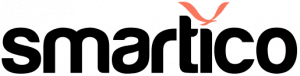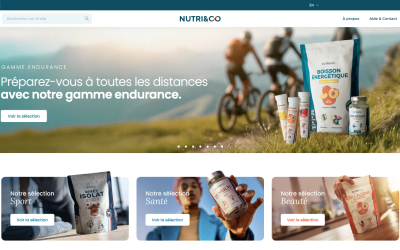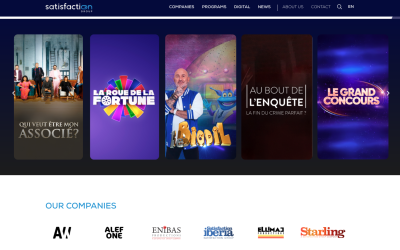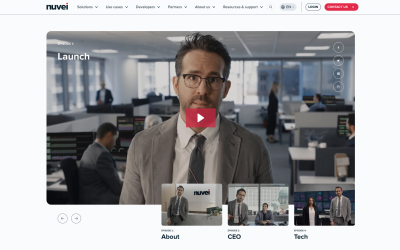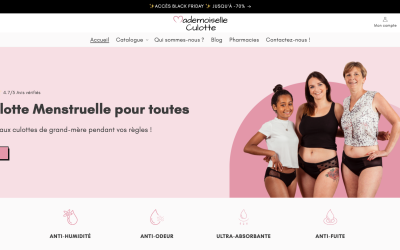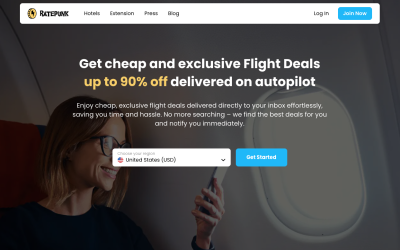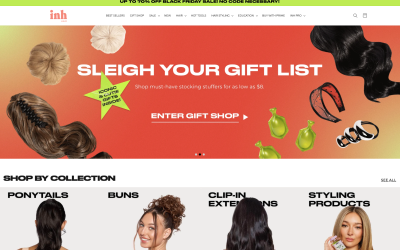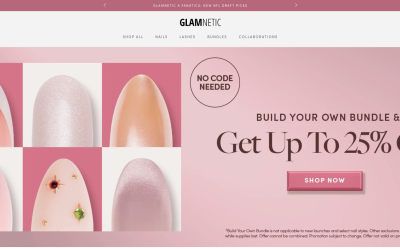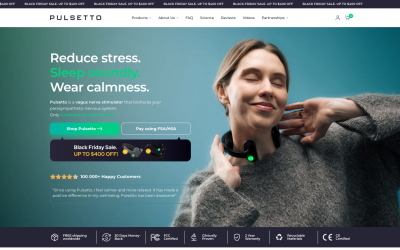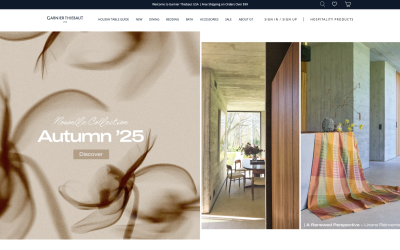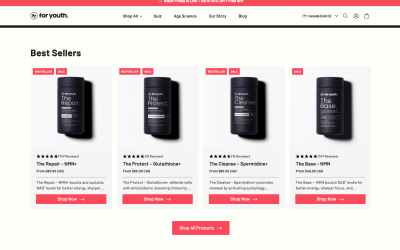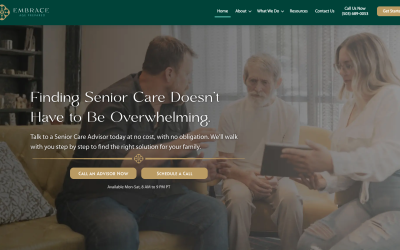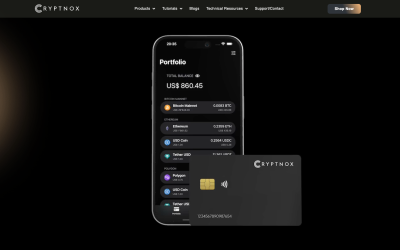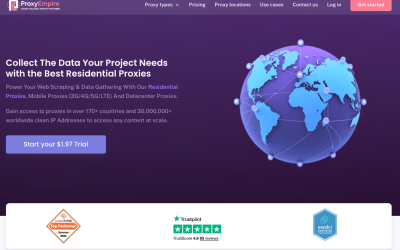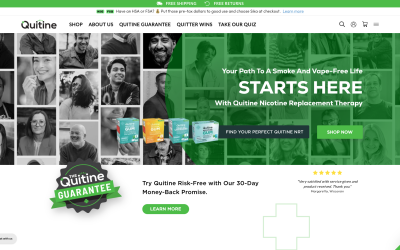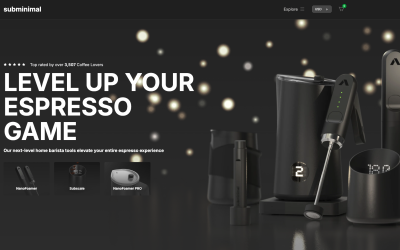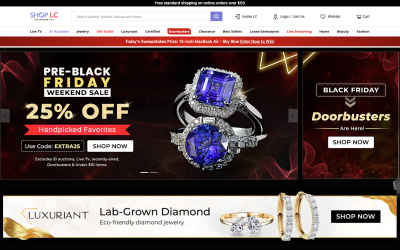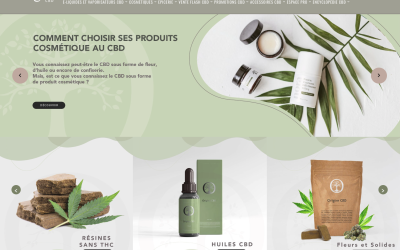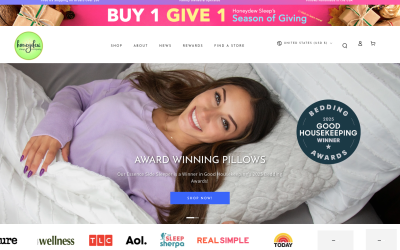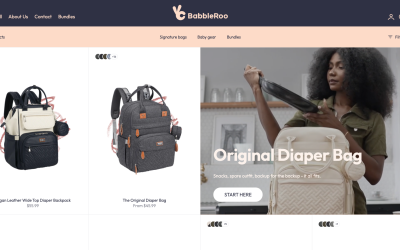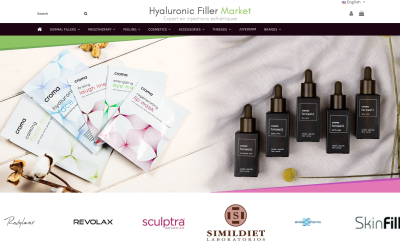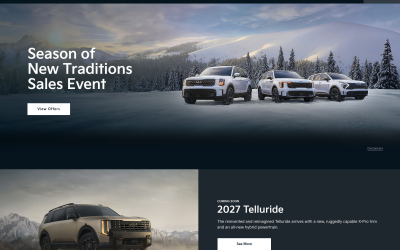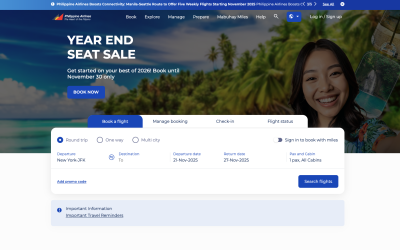In today’s digital landscape, a strong online presence is the key to professional success. And when it comes to networking and visibility, LinkedIn reigns supreme.
But simply having a profile is not enough. To truly stand out, you need to supercharge your LinkedIn profile. Imagine an optimized profile that attracts the right connections and opens doors to new opportunities.
Optimizing your LinkedIn profile requires a variety of essential SEO components. By leveraging professional SEO services, you can make your profile more search-friendly and effectively showcase your professional expertise. In addition, link-building services can play a significant role in enhancing your profile visibility and connection potential. Also, managing your online reputation on LinkedIn is equally important which can be accomplished through online reputation management services.
A thorough SEO audit can help identify areas that need improvement. Furthermore, consider an SEO web design oriented strategy for your profile to ensure it’s appealing and user-friendly. Lastly, since LinkedIn is all about creating and seizing opportunities, implementing effective conversion rate optimization strategies can help transform profile visits into beneficial professional connections.
In this article, we will explore valuable strategies to enhance your LinkedIn presence and maximize your visibility. Let’s dive in and supercharge your LinkedIn profile for maximum impact.
Discover the tips to boost your LinkedIn profile’s visibility with Rankstar
→ Transform your LinkedIn presence with our latest article on RankStar: ‘Supercharge Your LinkedIn Profile for Maximum Visibility.’
Uncover expert strategies to optimize your profile, boosting visibility, and connecting with the right audience. Elevate your professional brand, attract opportunities, and dominate this powerful platform. Don’t miss this chance to stand out—supercharge your LinkedIn profile today and make your mark in the professional world!
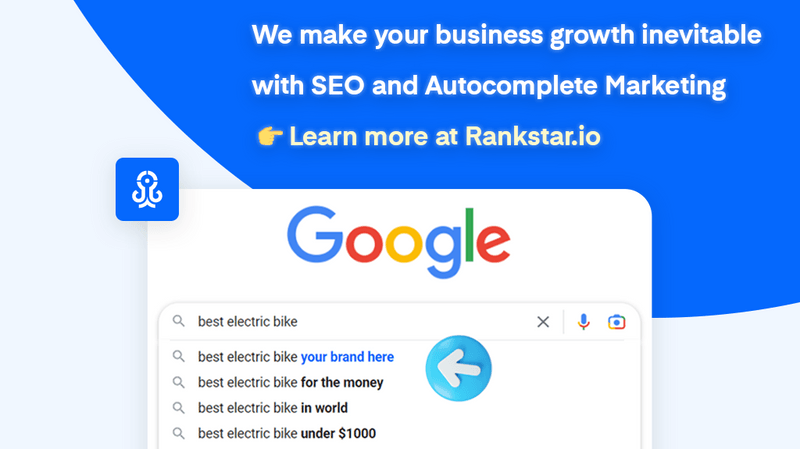
Optimizing Your LinkedIn Headline
Optimizing your LinkedIn headline is crucial for enhancing your profile’s visibility and personal branding.
Your headline, which appears just below your profile image and name, is the first thing that potential connections and employers see.
It is like a mini advertisement that provides a snapshot of who you are and what you do.
To make the most impact, include your role title, industry, and specialty in your headline.
Utilize all 120 characters available and avoid using emojis.
By customizing your headline with relevant keywords and highlighting your expertise, you can improve your search engine optimization (SEO) and increase the chances of your profile appearing in relevant search results.
A well-optimized headline will make you stand out and attract the attention of the right audience in the US, Singapore, Cyprus, Ireland, and all countries!
Maximizing Profile Completeness
To ensure maximum visibility and engagement, it is essential to prioritize completing every section of your LinkedIn profile with accurate and compelling information. Having a 100% complete profile not only improves your search rankings but also gives potential connections and employers a comprehensive understanding of your skills and experience.
Use bullet points and clear formatting to make your profile easy to read, and take advantage of LinkedIn’s automated guidance to fill out incomplete sections.
Expand your network with quality connections aligned with your industry and target clients, focusing on quality over quantity.
Additionally, optimize your job title by aligning it with commonly searched terms to increase your profile’s visibility.
Lastly, customize your LinkedIn URL to make it more professional and shareable.
Boosting Visibility With Job Title Optimization
Frequently overlooked, but crucial, job title optimization can significantly enhance your profile’s visibility by aligning it with commonly searched terms. When potential employers or clients search for specific roles or skills on LinkedIn or other search engines, having a job title that matches their search query can increase the chances of your profile appearing in the search results. To optimize your job title, review the types of roles that come up when you search for your current role on Google.
Keep your exact role title if it appears in the search results, but consider amending it to a variation that is commonly searched for. By aligning your job title with commonly searched terms, you can improve your visibility and attract more opportunities.
| Pros of Job Title Optimization | Cons of Job Title Optimization |
|---|---|
| Increased visibility | Potential confusion |
| Better search rankings | Misrepresentation |
| More relevant job opportunities | Difficulty in explaining your role |
| Enhanced personal branding | Loss of specific industry jargon |
| Improved chances of networking | Altered perception of your skills |
For a more specific approach to job title optimization, particularly for industries such as iGaming, Software As A Service (SaaS), startups, 3D printing and rapid prototyping, artificial intelligence and machine learning, cybersecurity and IT services, e-commerce platforms, fashion and apparel, home and lifestyle brands, jewelry and accessories, pharmaceutical and biotechnology firms, telecommunications, and virtual and augmented reality, SEO agencies can provide valuable insight and guidance.
Such agencies can suggest job titles that are commonly searched for in these fields, tailoring your profile for increased visibility within your specific industry. This method can lead to a more accurate representation of your skills and experiences, attracting employment or networking opportunities that align with your career goals.
Customizing Your LinkedIn URL for Impact
Enhance your LinkedIn profile’s visibility and professionalism by customizing your URL for maximum impact.
When you create a LinkedIn profile, the platform automatically assigns you a URL that is usually long and contains random numbers. However, you have the option to personalize this URL to make it more optimized and professional.
By customizing your URL, you not only improve the appearance of your profile but also make it easier to share with others. Updating your email signature, business cards, and other marketing collateral with your new URL can further enhance your branding.
Additionally, a customized URL can improve your profile’s visibility in search engine rankings, making it easier for potential employers, clients, or collaborators to find you.
Take advantage of this simple yet effective way to make a strong impression and stand out among the millions of LinkedIn users.
Enhancing Your Profile With a Professional Photo
While customizing your LinkedIn URL is important for maximum impact, enhancing your profile with a professional photo is equally crucial for creating a strong and memorable first impression.
Your profile photo is the first thing that potential employers or clients will see, so it is essential to make a positive and professional impression.
Profiles with photos receive up to 21 times more profile views, highlighting the importance of having a visually appealing and high-quality image.
When choosing a photo, opt for a clear image taken against a white or plain background, showing your head and shoulders and dressed in professional attire.
Additionally, consider adjusting your privacy settings to show your photo to users who are not yet connected to you, expanding your visibility and potential network.
Frequently Asked Questions
How Can I Use Keywords Effectively in My LinkedIn Profile to Improve Visibility?
To effectively use keywords in your LinkedIn profile for improved visibility, create a list of relevant words or phrases that your ideal client would search for, and incorporate them in your headline, role descriptions, and skills.
What Are Some Tips for Expanding My Network With Quality Connections on Linkedin?
To expand your network with quality connections on LinkedIn, focus on connecting with individuals aligned with your industry, specialty, and target clients. Prioritize quality over quantity and utilize LinkedIn’s automated guidance for improving your profile.
How Can I Optimize My Job Title on LinkedIn to Improve My Profile’s Visibility in Search Rankings?
To optimize your job title on LinkedIn for improved profile visibility in search rankings, review the types of roles that come up when you search for your current role on Google. Keep your exact title or consider a variation that appears in search results.
What Are the Benefits of Customizing My LinkedIn URL and How Can I Do It?
Customizing your LinkedIn URL can improve your profile’s visibility. It makes it more optimized and professional, and easier to share. Update your email signature, business cards, and marketing collateral with your new URL for maximum impact.
How Can I Ensure That My LinkedIn Profile Photo Is Professional and Helps to Enhance My Profile Visibility?
To ensure a professional LinkedIn profile photo that enhances visibility: use a clear, high-quality image against a plain background, show head and shoulders, dress professionally, and consider adjusting privacy settings to show the photo to non-connected users.
Conclusion
In the competitive world of professionals, having a strong online presence is crucial for success. By supercharging your LinkedIn profile, you can maximize your visibility and stand out from the crowd.
From optimizing your headline and completing your profile to customizing your URL and adding a professional photo, these strategies will enhance your LinkedIn presence.
By implementing these techniques, you will attract the right connections and increase your opportunities in the professional world. So, take charge of your LinkedIn profile and unlock your maximum visibility potential.