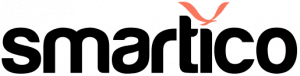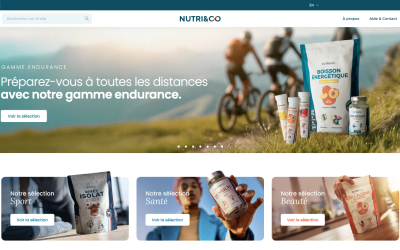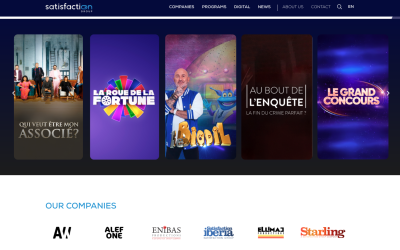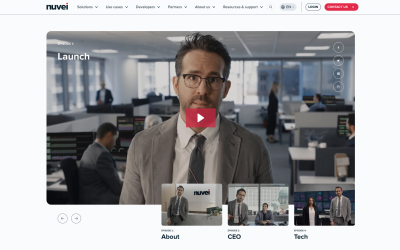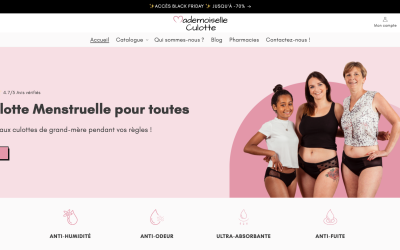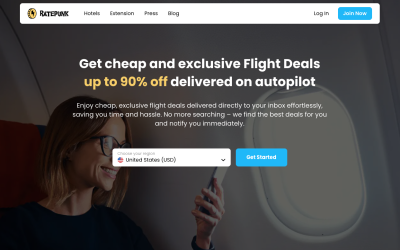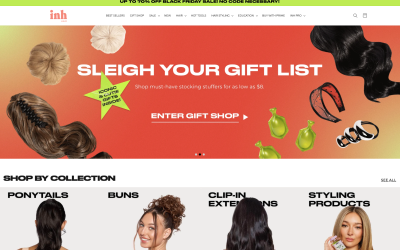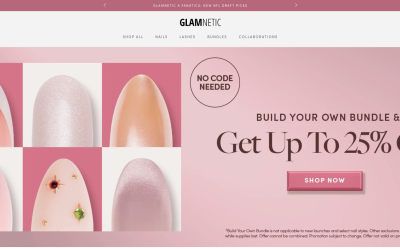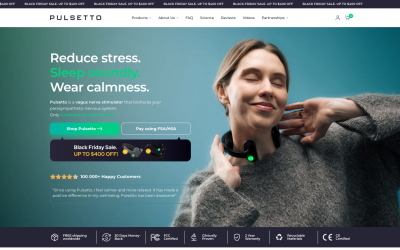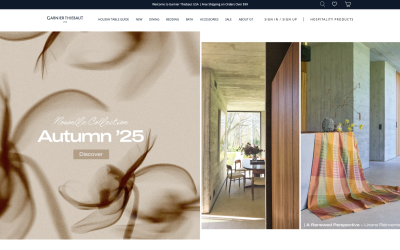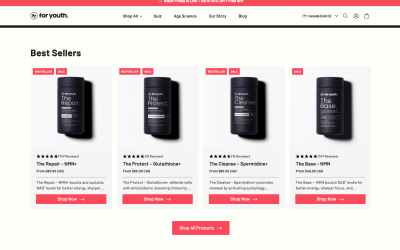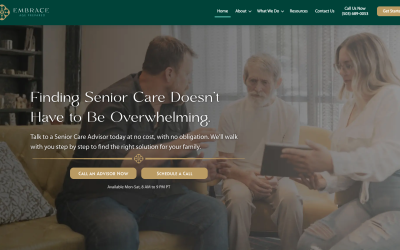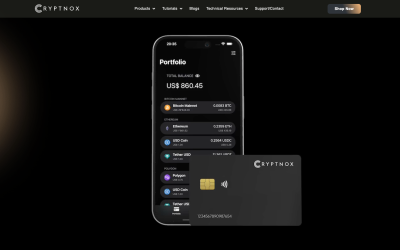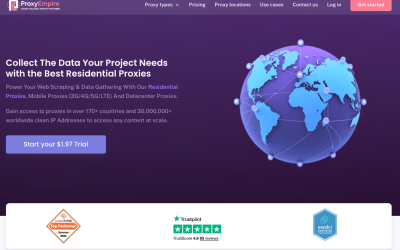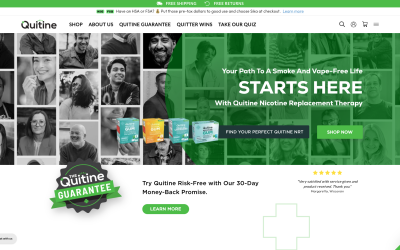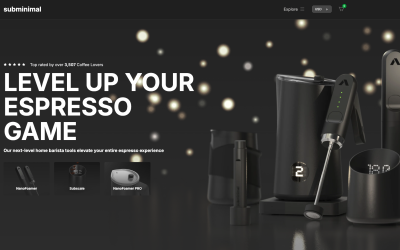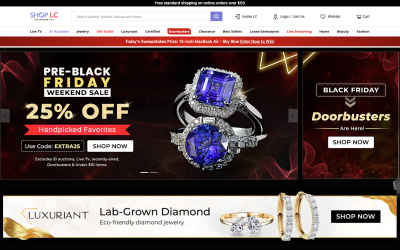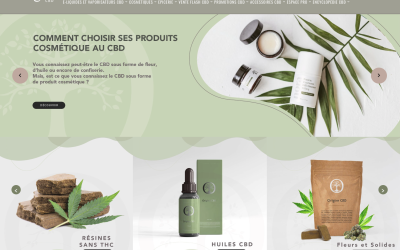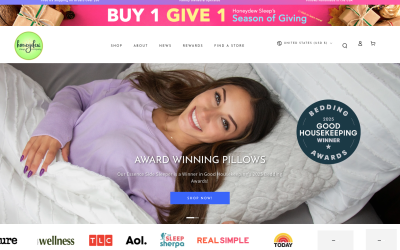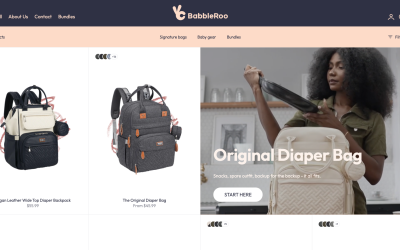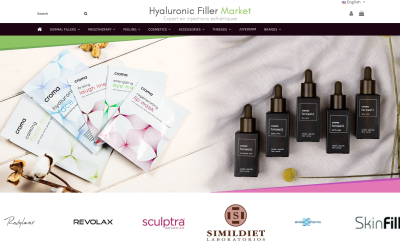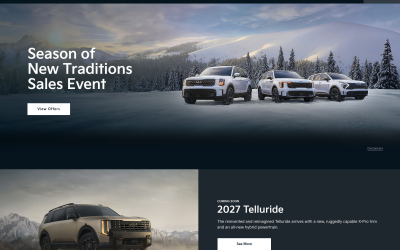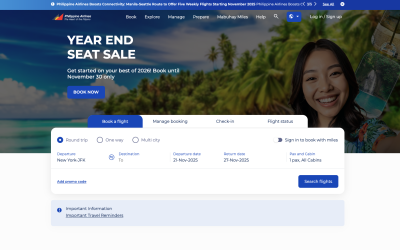Around 46% of all Google searches are seeking local information, which means if you’re not maximizing your visibility on Google, you’re missing out on nearly half of your potential customer base.
As a business owner, you’re constantly looking for ways to enhance your digital footprint and engage more effectively with your audience. Google Post SEO strategy offers a unique opportunity to do just that through your Google Business Profile. They allow you to publish content directly to Google Search and Maps, providing you with a platform to announce your latest news, promotions, and events.
You may be wondering how to leverage Google Post SEO to gain that competitive edge and drive more traffic to your doorstep. Stay tuned to uncover how these posts can transform your online interactions with customers and why neglecting Google Post SEO could mean overlooking a significant growth opportunity for your business.
Key Takeaways
- Google Posts can improve SEO by providing more information about your business to Google.
- Optimizing your Google Business Profile with Google Post SEO can give you a competitive edge.
- Google Post SEO allow you to promote your business and reach a wider audience.
- Google Posts offer a seamless experience by delivering timely information directly from search results.
Supercharge Your Online Presence with Rankstar SEO
Elevate your digital profile and outshine the competition with Rankstar’s bespoke SEO strategies. Our expert team is dedicated to unlocking the full potential of your online presence, ensuring that you attract, engage, and convert your target audience with precision.
Take the step today towards a more visible and powerful online brand. Connect with Rankstar, and let us tailor an SEO solution that propels your business to the top of the search results, where it belongs. Your journey to SEO success starts here!
Our SEO services also include:
- SEO Audit
- Professional SEO Services
- Link Building
- SEO Web Development & Design
- Online Reputation Management
- Autosuggest Creation
- Autosuggest Removal
- Google Penalty Recovery Services
- Conversion-Rate Optimization
- Topical Map Services
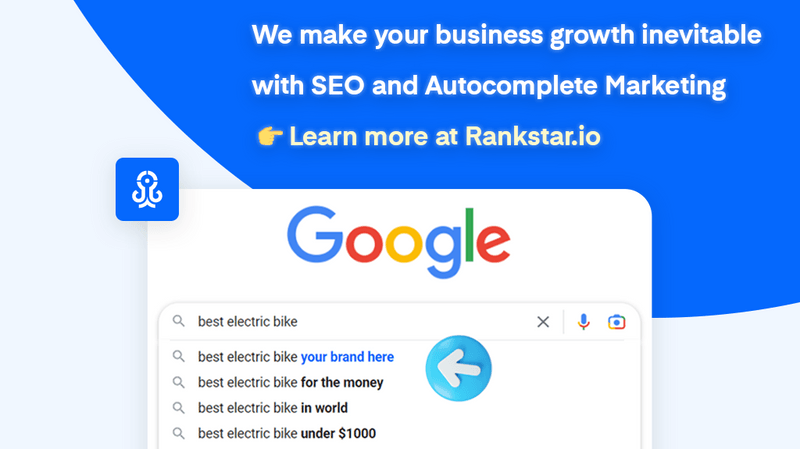
Understanding Google Posts
Harnessing the power of Google Posts can transform how potential customers perceive and interact with your business online. You’ve got a prime opportunity to share fresh, compelling content directly on Google Search and Maps.
Imagine your latest promotion, event, or news being one of the first things people see when they search for your business. That’s the kind of instant connection Google Posts offers.
Key Benefits of Posting
Regularly posting on Google can significantly boost your business’s visibility and engage potential customers at the critical moment they’re searching for your services. By sharing timely updates, offers, and events, you’re not only improving your local SEO but also providing valuable context that can set you apart from competitors.
This direct line of communication establishes a welcoming presence on the web, inviting interaction through actionable buttons like ‘Get Offer’ or ‘Sign Up.’
Moreover, these posts enhance your Google Business Profile, making it more interactive and informative. It’s a quick, cost-effective way to promote your business and ensures you’re offering a seamless experience directly from search results.
Start leveraging Google Post SEO, and watch your customer engagement soar.
Optimizing Your Business Profile
To maximize your business’s potential on Google, ensure your Google Business Profile is fully optimized with accurate details and engaging content.
Start by confirming that your address, hours, and contact information are up-to-date. High-quality images and a comprehensive description add appeal, helping customers understand your offerings at a glance. Use keywords relevant to your industry in your profile to improve search visibility.
Regularly update your profile with fresh posts to keep it active and engaging. Highlight special offers, events, or new products to create a sense of urgency and encourage interaction.
Don’t forget to monitor and respond to reviews; it demonstrates customer appreciation and can boost your reputation. A polished, responsive profile is key to standing out in Google searches.
Different Types of Posts
Understanding the different types of Google Posts can help you tailor your content strategy to meet your business goals effectively. Here’s how you can leverage each type:
- Updates:
- Share news or milestones
- Announce new products or services
- Offers:
- Promote sales or discounts
- Encourage immediate action with limited-time deals
- Events:
- Highlight upcoming events
- Provide dates, times, and details to boost attendance
Craft your posts with clear, engaging language to grab attention. Use Updates to keep followers informed, Offers to drive sales, and Events to increase foot traffic.
By diversifying your posts, you’ll engage customers at different stages of their journey, keeping your business top-of-mind.
Start posting today and watch your engagement grow!
Crafting Effective Content
Crafting effective content for Google Posts demands a clear, engaging message that resonates with your audience and encourages them to take action. Your posts should be succinct, yet informative, providing just enough detail to pique interest and drive engagement.
Start with a compelling headline that captures attention. Follow with a brief description that highlights the benefits or unique selling points of your offer or event. Remember, you’re not just sharing information; you’re crafting a narrative that connects with your customers.
Use action-oriented language to inspire immediate response. Incorporate visuals that align with your message and enhance its appeal. Always include a clear call-to-action, whether it’s to visit your website, call your business, or take advantage of a promotion.
Keep it fresh, relevant, and on-brand to maximize impact.
Navigating Post Management
Once you’ve mastered crafting compelling content for Google Posts, managing your postings effectively becomes the next crucial step to maximize your online presence. Keep track of your posts’ performance and make data-driven decisions to refine your strategy.
Here’s how you can stay on top of post management:
- Schedule your posts:
- Plan a content calendar
- Use tools to publish posts at peak times
- Monitor engagement:
- Track likes, shares, and comments
- Respond promptly to customer interactions
- Analyze results:
- Review post analytics regularly
- Adjust content based on insights
Measuring Google Post SEO Impact
To truly gauge the effectiveness of your Google Post SEO strategy, you’ll want to dive into the analytics to measure their impact on your business’s online visibility and customer engagement. Look for metrics like views, clicks, and the number of actions taken, such as phone calls or website visits generated from your posts. These insights will tell you which content resonates with your audience and drives action.
Don’t just post and forget; analyze the data regularly to refine your strategy. If a certain type of post consistently outperforms others, it’s clear what your audience prefers. Use this valuable feedback to optimize future posts, ensuring they’re always hitting the mark and bolstering your business’s presence on Google.
Frequently Asked Questions
Can Google Post SEO Impact My Business’s Ranking in the Local Pack, and if So, How?
Yes, Google Post SEO can boost your local pack ranking by keeping your content fresh and engaging, signaling to Google that your business is active and relevant, which can improve your visibility.
How Do Google Posts Interact With Customer Reviews, and Can They Influence the Perception of My Business?
Google Post SEO can complement customer reviews by showcasing your responsiveness and current offerings, potentially shaping a positive perception and trust in your business among prospective customers.
Are There Limitations on the Frequency or Number of Google Posts I Can Publish Within a Certain Timeframe?
You’re not restricted by the number of Google Posts you can publish; post as frequently as needed to keep customers engaged and informed about your business’s latest news and offers.
What Happens to My Google Posts After They Expire, and Is There a Way to Archive or Repurpose Them for Future Use?
Your Google Posts expire after 7 days, but they’re not lost. You can archive them in your Google My Business account and repurpose content for future posts to maximize your engagement.
Can I Integrate Google Post SEO With Other Marketing Tools or Platforms to Enhance My Overall Digital Marketing Strategy?
You can integrate Google Post SEO with your marketing tools to amplify your digital strategy. Sync them with social media and email campaigns to create a cohesive brand message and enhance online visibility.
Conclusion
Now you’ve got the lowdown on Google Posts—your ace for local Google Post SEO. Use this savvy feature to spotlight offers, events, and news right where customers are looking.
Craft compelling content, keep your posts fresh, and track their success to stay ahead. Don’t just be online, dominate your digital space.
Start posting and watch your business soar. Ready, set, engage!