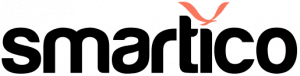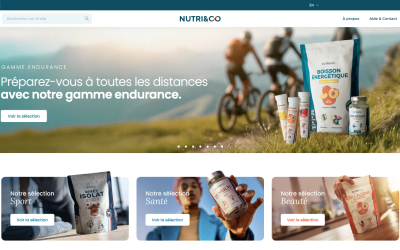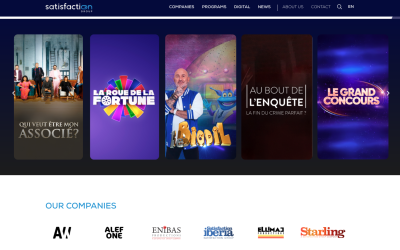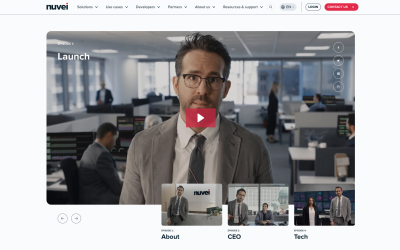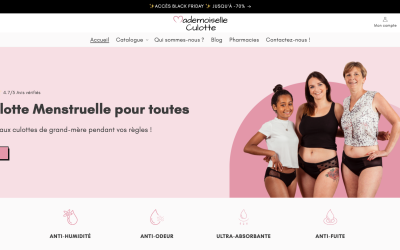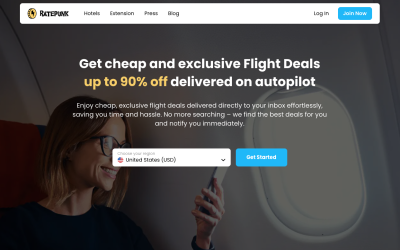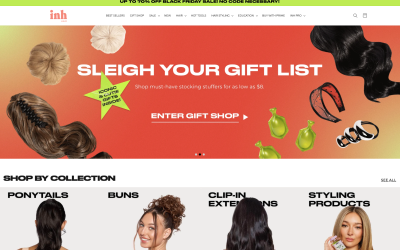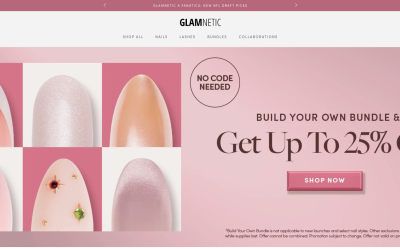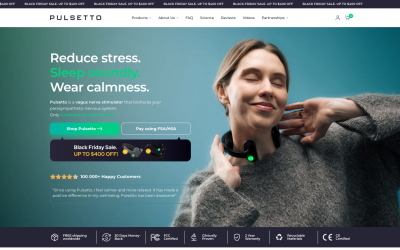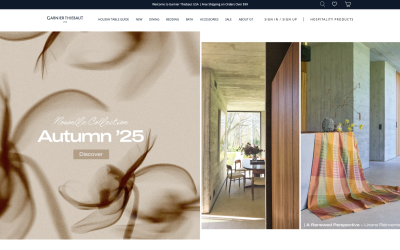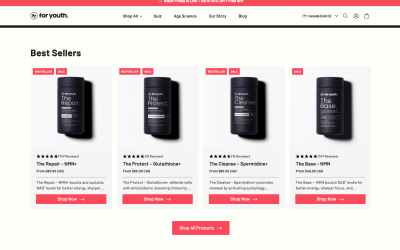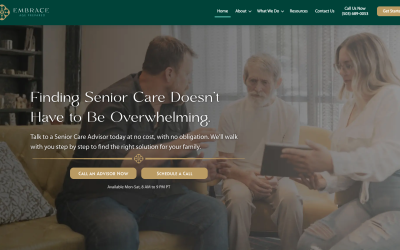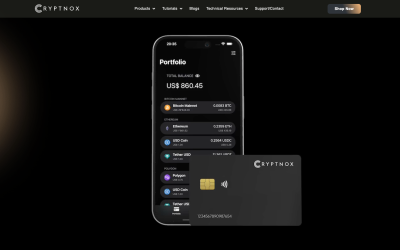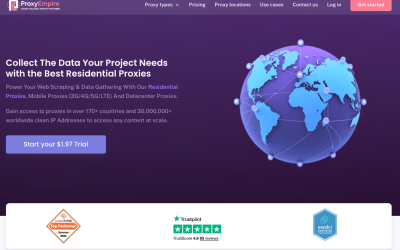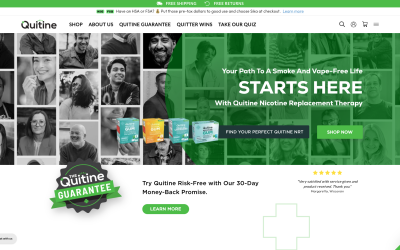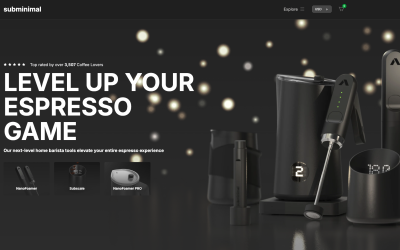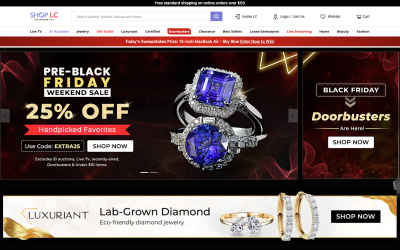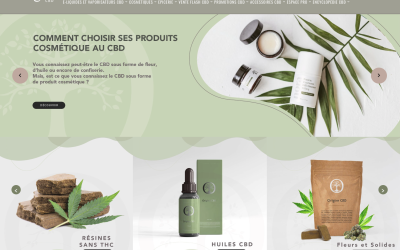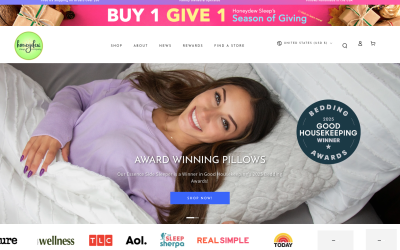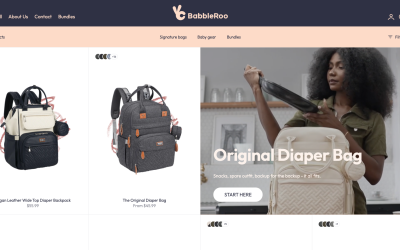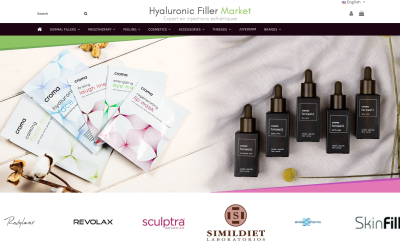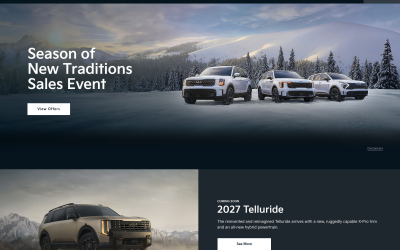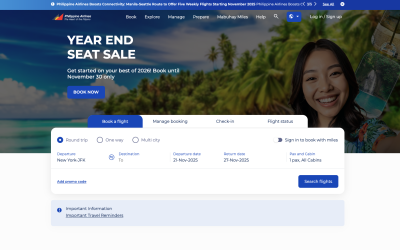You’re ready to boost your website’s visibility, and video schema markup is your secret weapon. It’s an essential yet often overlooked SEO tool that can drive traffic and conversions.
In this guide, you’ll grasp the basics, learn implementation steps, and dodge common mistakes. Excited? You should be. Let’s unlock the full potential of your video content.
Dive in and start making your videos work harder for you.
Key Takeaways
- Video schema markup provides more information about the content on a page with an embedded video, enhancing search visibility and improving SEO.
- It helps search engines understand the video content better by providing additional details such as duration, creator, cast, copyright holder, and video transcript.
- Video schema markup increases visibility in search engine results pages (SERPs) by providing accurate video details and driving more organic traffic to your website.
- By improving click-through rates, engagement, and conversions, video schema markup boosts the overall performance and effectiveness of your website.
Rankstar – A Valuable SEO Partner for Your Business
→ Ready to take your website’s visibility to the next level?
Dive into the world of Video Schema Markup and discover how to boost your rankings and captivate your audience. Don’t miss out on the power of video – explore our guide now on Rankstar and stay ahead of the competition!
We are also here to propel your brand to the summit of search rankings, ensuring its outstanding prominence in both Autocomplete Suggestions and Autosuggest Removal when in need.
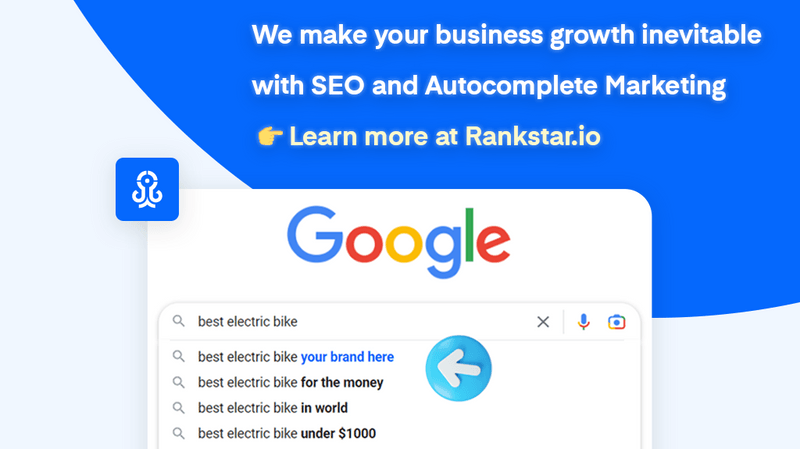
Understanding Video Schema Markup Basics
To boost your website’s visibility, it’s crucial to understand the basics of video schema markup, an essential tool that helps search engines comprehend your video content in a more detailed and efficient manner.
This markup gives search engines more than just the title, description, and thumbnail; it provides details like duration, creator, and even the transcript.
You’re not just enhancing visibility, you’re shaping the user experience by providing rich snippets that influence click decisions.
But it’s not a one-time setup; you must monitor and update the markup, ensuring its relevance.
So, strategically use video schema markup to drive organic traffic, improve engagement, and ultimately boost conversions and sales.
Step-by-Step Implementation of Video Schema Markup
How can you effectively implement video schema markup on your website’s videos?
The process is straightforward and can be broken down into a simple step-by-step approach.
- First, identify the video content on your site that you’d like to markup.
- Next, use the VideoObject schema type from Schema.org to add the necessary tags to your HTML code. These include ‘name’, ‘description’, and ‘thumbnailUrl’.
- Optionally, add extra tags like ‘duration’, ‘uploadDate’, and ‘contentUrl’ to provide more information.
- After adding the markup, test it using Google’s Structured Data Testing Tool to ensure it’s properly set up.
- Finally, monitor your video’s performance in search results and adjust your schema markup as needed.
With careful implementation, video schema markup can significantly boost your website’s visibility.
The Role of Video Sitemaps
While you may think video schema markup is enough, an additional step you can take to boost your website’s visibility is creating and submitting a video sitemap.
This strategic move might seem like extra work, but it ensures that search engines accurately comprehend your video content.
Video sitemaps reinforce the information you’ve outlined in your schema markup, serving as a roadmap for search engines to follow. They can also provide additional details that mightn’t be included in your markup.
Think of it as a safety net, ensuring that all your hard work in creating a video doesn’t go unnoticed.
Exploring Additional Video Schema Markup Tags
Beyond the basic tags, you can enhance your video’s visibility even further by exploring additional video schema markup tags. These tags give search engines more context about your video, making it more likely to appear in relevant search results.
- ContentURL: This directs to the actual video file. It’s useful for search engines to directly access and index the video.
- EmbedURL: This points to where your video is hosted, which aids in search engine discovery and crawling.
- UploadDate: This tag tells when the video was first published, providing temporal context.
- Expires: This sets an expiration date for the video, useful for time-limited content.
- InteractionStatistic: This indicates the number of interactions, providing insight into popularity.
Invest time in understanding these tags, as they can significantly boost your video’s search engine visibility.
Best Practices and Common Mistakes in Video Schema Markup
To maximize the benefits of video schema markup, you must follow best practices and avoid common mistakes.
Begin by ensuring you’ve used the VideoObject schema type correctly. Include essential properties like name, description, and thumbnail URL.
You’ll boost your visibility by using high-quality videos and optimizing titles and descriptions with targeted keywords. A compelling thumbnail image is key to drawing in users.
Remember, your video should be accessible and playable across various devices.
Don’t overlook the importance of regular monitoring and analysis of your video schema markup performance.
Common pitfalls include neglecting schema markup altogether, omitting required properties, using low-quality videos, or failing to update markup when video content changes.
Frequently Asked Questions
What Is the Impact of Video Schema Markup on Mobile Search Results?
Video schema markup significantly impacts mobile search results. It enhances your video’s visibility, provides more information, and improves click-through rates. You’ll see better engagement and a boost in organic traffic on your website.
How Does Video Schema Markup Affect the Website’s Loading Speed?
Video schema markup doesn’t affect your website’s loading speed. It’s invisible to users and only provides information for search engines. So, you’re enhancing SEO without compromising performance. It’s a win-win for you.
Are There Any Specific Tools or Software to Automate the Process of Adding Video Schema Markup?
Yes, there are tools to automate adding video schema markup. Google’s Structured Data Markup Helper is one. It’ll guide you in creating JSON-LD scripts to enhance your video’s visibility in search engine results.
How Does Video Schema Markup Interact With Other Types of Schema Markups on the Same Web Page?
You can use video schema markup alongside other schema types on the same page. They’ll work together, providing richer details to search engines. Just ensure there’s no conflicting information across different markups for better SEO outcomes.
How Often Should the Video Schema Markup Be Updated or Reviewed for Accuracy and Relevance?
You should regularly review and update your video schema markup. If there’s significant change in your video content, immediately update the markup. Ensure it’s always accurate, relevant and boosting your site’s visibility.
Conclusion
So, you’re now armed with the knowledge to harness the power of Video Schema Markup. Remember, it’s a potent tool to boost your website’s visibility, drive traffic, and increase engagement.
Don’t forget to regularly update your video sitemaps and avoid common mistakes. It’s your turn to make your videos work harder and smarter for you.
Get started, implement these strategies, and watch your site climb the search engine ranks. Good luck!