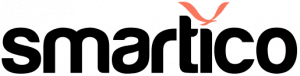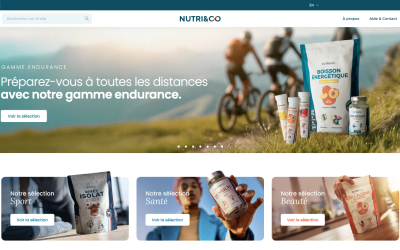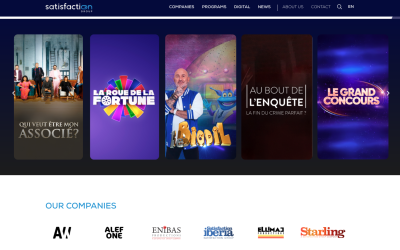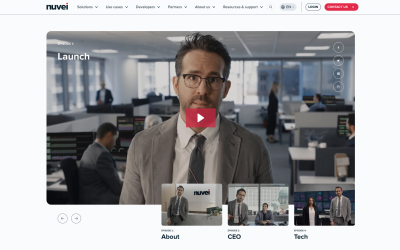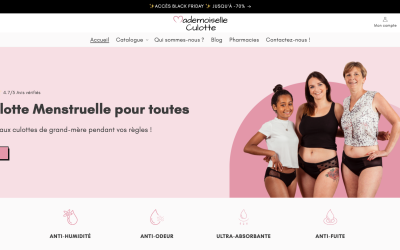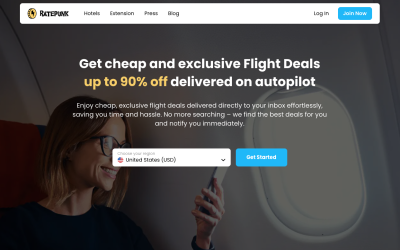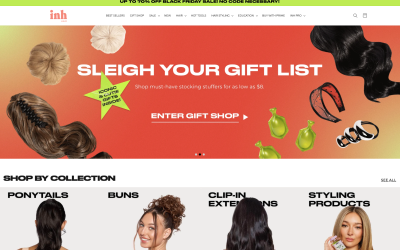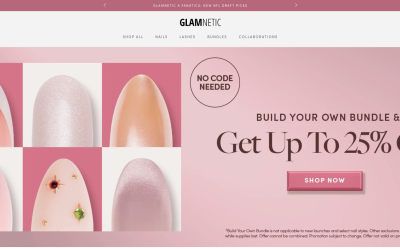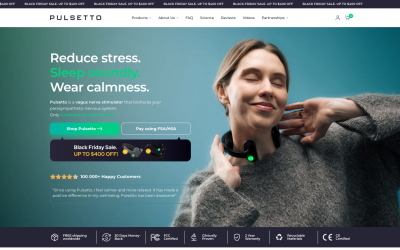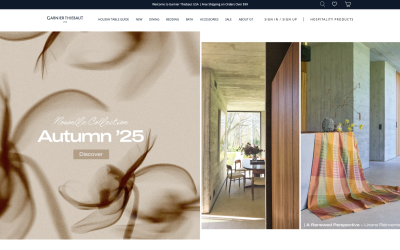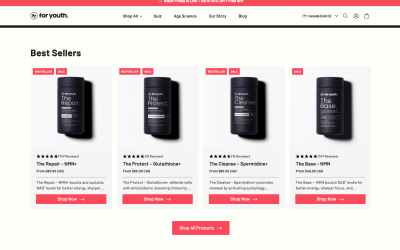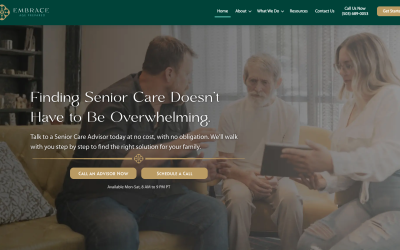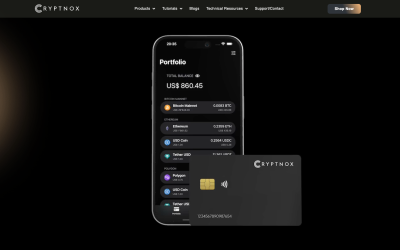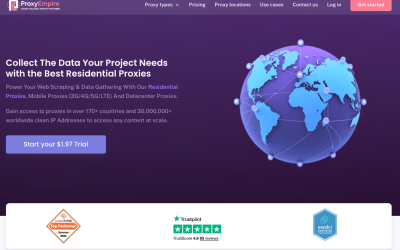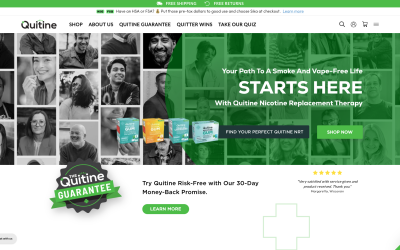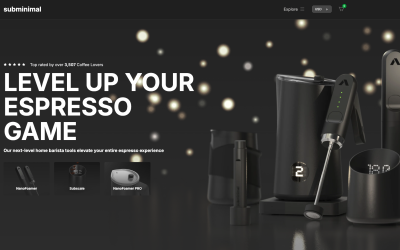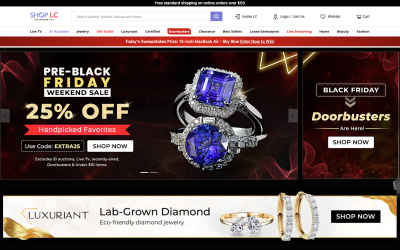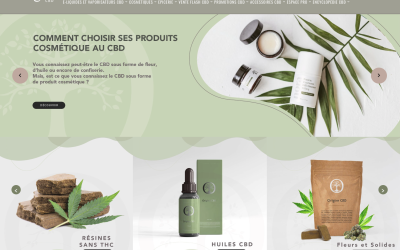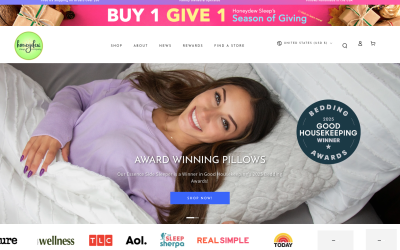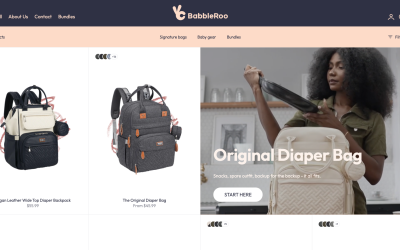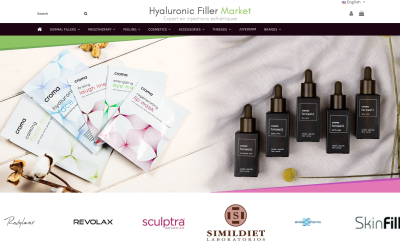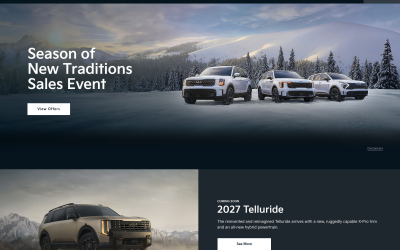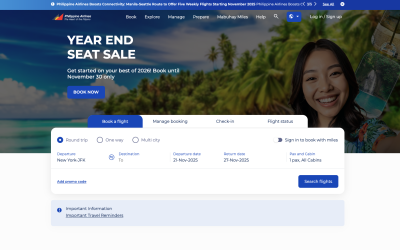Just as Odysseus navigated the treacherous seas to reach his homeland, you’re embarking on a journey through the digital world, aiming to master the seas of Google Knowledge Panel editing—a vital component of Online Reputation Management (ORM).
You understand that in the vast ocean of online information, standing out and managing how you or your brand is perceived can make all the difference. This guide will serve as your map, highlighting the strategies to claim, optimize, and correct your Google Knowledge Panel.
You’ll learn not only to ensure accuracy but also to leverage this powerful tool to enhance your online presence. With the right knowledge, the control over how the world views you or your business can significantly shift in your favor.
Let’s embark on this journey, uncovering the secrets to turning the tide of public perception through strategic Google Knowledge Panel editing and updates.
Key Takeaways
- Understanding the different types of Knowledge Panels is crucial for knowing how to approach optimization strategies.
- Optimizing a business’s online presence through platforms like Google My Business and structured data markup can increase the chances of having a Knowledge Panel.
- Suggesting Google Knowledge Panel editing involves providing feedback and supporting URLs to improve the accuracy and relevance of the information displayed.
- Knowledge Panels play a significant role in online reputation management and are often the first point of reference for search engine users, highlighting the importance of maintaining and controlling the information displayed.
Reclaim Your Online Narrative with Rankstar ORM
In a world where online perception is reality, taking command of your digital reputation is crucial.
Rankstar’s Online Reputation Management services offer a targeted approach to remove, suppress, or counteract negative online impressions while amplifying positive content. From individuals to enterprises, our strategies are designed to restore and boost your online image.
Take the first step towards a flawless digital reputation with Rankstar. Learn more about our ORM services now.
Our online reputation services consist of:
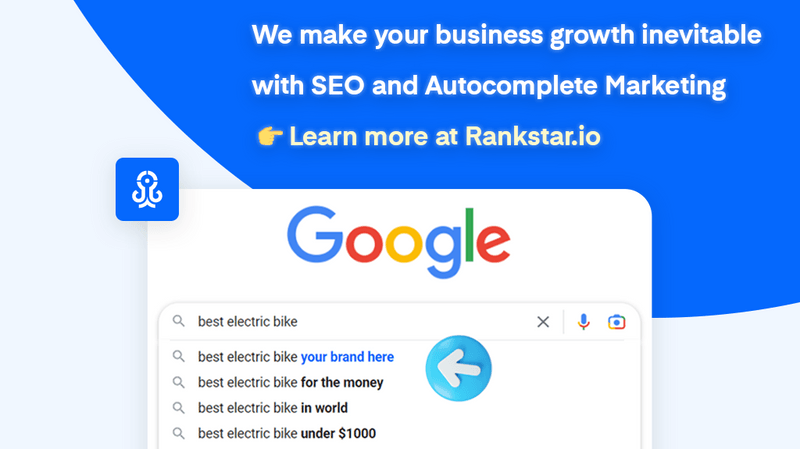
Understanding the Google Knowledge Panel
Google’s Knowledge Panel aggregates information from various sources to provide you with a concise summary right beside your search results. When you’re googling a business, a famous personality, or even specific entities like landmarks or organizations, this feature saves you time by pulling key facts and figures into an easy-to-digest panel. It’s based on Google’s Knowledge Graph technology, which is essentially a vast database that understands the relationships between different pieces of information on the web.
There are two main types of Knowledge Panels: Local Panels and Branded or Personal Panels. If you’re running a business, you’ll want to familiarize yourself with Local Panels, as these are directly tied to physical locations and can be influenced more easily through tools like Google My Business. On the other hand, Branded or Personal Panels require a bit more work to influence since they’re based on notability and require sources like Wikipedia.
The Importance of Google Knowledge Panel in ORM
In online reputation management (ORM), having control over your Google Knowledge Panel is crucial, as it significantly influences public perception of your brand or personal image. This digital footprint acts as a snapshot of your or your business’s identity, shaping first impressions for those searching for you online. It’s not just about visibility; it’s about managing how the world sees and understands you. Ensuring the information is accurate, up-to-date, and positively reflects your brand or personal achievements is vital.
Here’s a quick overview of why the Google Knowledge Panel matters in ORM:
| Aspect | Reason for Importance | Impact on ORM |
|---|---|---|
| First Impressions | It’s often the first thing people see in search results. | Shapes initial perceptions. |
| Accuracy of Information | Inaccuracies can mislead or harm reputation. | Ensures credible portrayal. |
| Visibility | High visibility in Google searches. | Increases brand awareness. |
| Content Control | Ability to suggest edits and updates. | Allows for narrative shaping. |
| Trust and Credibility | Associated with authoritative and trustworthy sources. | Enhances reputation and trust. |
How Google Knowledge Panels Are Generated
Understanding how Google generates Knowledge Panels starts with recognizing the complex algorithms and vast databases it employs. This process isn’t as mysterious as it might seem. At its core, Google aims to provide users with the most relevant, comprehensive information quickly and efficiently. Here’s a simplified breakdown:
- Data Aggregation:
- Google crawls the web, indexing billions of web pages.
- It pulls information from reputable sources, such as Wikipedia, official websites, and news outlets.
- Knowledge Graph Integration:
- The Knowledge Graph organizes data about people, places, and things.
- It connects information to offer more relevant search results.
Google’s algorithms then analyze this vast amount of data, looking for reliable and authoritative content. When you search for a specific entity, like a famous person, a business, or a landmark, Google uses the Knowledge Graph to compile a concise summary of relevant information. This summary is what you see in the Knowledge Panel on the right side of your search results. It’s designed to give you a quick snapshot of key information, saving you the trouble of sifting through multiple web pages.
Claiming Your Google Knowledge Panel
To claim your Google Knowledge Panel, start by verifying your identity or business with Google to ensure you can make authorized Google Knowledge Panel editing. This is a crucial step to gain control over the information displayed about you or your business in Google’s search results. If you’re a public figure, artist, or represent an entity, you’ll need to have or create a Google Account to proceed.
Next, search for your name or your business name on Google. If a Knowledge Panel appears, look for the “Claim this knowledge panel” link at the bottom of the panel. Clicking on it will guide you through the verification process. You’ll likely need to provide some proof of identity or authority over the entity the panel represents, such as official documents or a website that clearly belongs to you.
Once you’ve successfully claimed your panel, you can suggest Google Knowledge Panel editing and updates to ensure the information remains accurate and up-to-date. Remember, Google reviews all suggested changes to ensure they meet its guidelines, so it might take some time for your Google Knowledge Panel editing to be reflected. Claiming and maintaining your Knowledge Panel is an essential step in managing your online presence and reputation effectively.
Strategies for Google Knowledge Panel Editing
Effective strategies for Google Knowledge Panel editing can significantly enhance your online visibility and reputation. The process involves understanding how to influence and update the information displayed about you or your business. Here’s how you can take control:
- Claim Your Knowledge Panel:
- Verify your identity or authority to manage the panel.
- Use the “Suggest an edit” feature for direct changes.
- Optimize Content Across Your Digital Footprint:
- Ensure your website is optimized with structured data.
- Regularly update your Google My Business and social media profiles.
Once you’ve claimed your panel, you’re in a stronger position to suggest Google Knowledge Panel editing and updates. It’s crucial to regularly monitor your Knowledge Panel for accuracy and completeness. Here’s what you should focus on:
- Enhance Your Panel’s Content:
- Provide high-quality images and up-to-date information.
- Encourage reviews and ratings on your Google My Business listing.
- Address Inaccuracies Promptly:
- Quickly respond to incorrect information by suggesting edits.
- Support your Google Knowledge Panel editing with credible sources and links.
Responding to Inaccuracies and Negative Information
After mastering the basics of Google Knowledge Panel editing, it’s crucial you also know how to address inaccuracies and negative information that may appear. Here’s a strategic approach to managing these challenges effectively.
First, identify the inaccurate or negative content. Is it a factual error, or is it a negative review? Next, gather evidence that supports your claim. This could be documentation, photos, or customer testimonials. Finally, submit a correction or a rebuttal through Google’s provided channels, always keeping your communication professional and fact-based.
To evoke emotion and highlight the importance of addressing inaccuracies and negative information, consider the following table:
| Emotion | Impact | Action |
|---|---|---|
| Frustration | Decreased trust | Correct inaccuracies |
| Anger | Lost business | Address negative reviews |
| Confusion | Misinformation spread | Update outdated info |
| Relief | Restored reputation | Successfully make changes |
| Satisfaction | Increased customer trust | Maintain accuracy |
Beyond Editing: Enhancing Your Google Knowledge Panel
While performing your Google Knowledge Panel editing is a great start, enhancing it further can significantly boost your online visibility and reputation. Beyond basic edits, you can take strategic steps to enrich your panel, making it more informative and appealing to your audience. Here’s how:
- Generate High-Quality Content
- Create valuable blog posts related to your field that answer common questions or offer insights. Google loves fresh, authoritative content.
- Participate in industry-related interviews or podcasts. This not only positions you as an expert but also increases the chances of these sources being used to update your panel.
- Leverage Social Media and External Sites
- Maintain active profiles on major platforms like LinkedIn, Twitter, and Facebook. Regular updates and engagements can influence what appears in your Knowledge Panel.
- Encourage reviews and ratings on platforms like Google My Business and industry-specific review sites. Positive feedback can be featured in your panel.
Monitoring and Maintaining Your Knowledge Panel
Having completed your Google Knowledge Panel editing with high-quality content and social media engagement, it’s crucial to keep an eye on it to ensure its accuracy and relevance. The digital landscape shifts rapidly, and information that was accurate yesterday mightn’t be today. That’s why you’ve got to regularly monitor your panel for any inaccuracies or outdated info that could mislead viewers or damage your online reputation.
Start by setting a routine schedule to check your Knowledge Panel. You might find that once a week is sufficient, but for highly visible or rapidly changing profiles, you might need to do this more frequently. Use this time to verify all the details: Are your contact details still correct? Is your listed website up to date? Are recent achievements or publications included?
If you spot any inaccuracies or outdated information, take action immediately. Use the ‘Suggest edits’ feature on your Knowledge Panel to propose corrections. Remember, it’s also your responsibility to keep your primary data sources, like your website or Google My Business profile, updated since Google pulls information from these sources.
Frequently Asked Questions
How Can I Measure the Impact of Changes Made to a Google Knowledge Panel on My Online Reputation or Search Visibility?
To measure the impact of your Google Knowledge Panel editing, monitor your search visibility and website traffic. Also, check for any changes in customer inquiries or reviews that might indicate a shift.
Is There a Way to Expedite the Review of Suggested Edits to a Google Knowledge Panel, Especially in Cases of Urgent Misinformation?
You can’t directly speed up Google’s review of Knowledge Panel editing, but ensuring your suggestions are well-supported with credible sources can help. Urgent cases of misinformation should be flagged as such in your submission.
Can Changes to a Knowledge Panel Indirectly Affect How My Website Ranks in Google’s Search Results?
Yes, changes to your Knowledge Panel can indirectly affect your website’s Google search rankings by influencing visibility and credibility. Optimizing your panel makes your site more relevant, potentially boosting its position in search results.
How Does Google Decide When to Update the Information in a Knowledge Panel After Edits Have Been Suggested and Approved?
You’re probably wondering how Google updates information after you’ve suggested and gotten Google Knowledge Panel editing approved. Well, Google reviews these changes for accuracy and relevancy before updating, but there’s no set timeline for when they’ll do it.
Are There Any Specific Tools or Software Recommended for Tracking the Performance or Changes of a Google Knowledge Panel Over Time?
You might want to track your Google Knowledge Panel’s performance over time. While Google doesn’t offer specific tools for this, SEO software like SEMrush or Ahrefs can help monitor changes and overall visibility.
Conclusion
You’ve now got the tools to master Google Knowledge Panel editing, a vital step in managing your online reputation. Remember, it’s about more than just corrections; it’s about strategically enhancing how you’re perceived online.
Keep monitoring and updating your panel to reflect the best version of yourself or your business. Don’t let inaccuracies or outdated info hold you back. Take control, make your mark, and watch how it positively transforms your online presence.
You’re ready to shape your digital future.